Loading
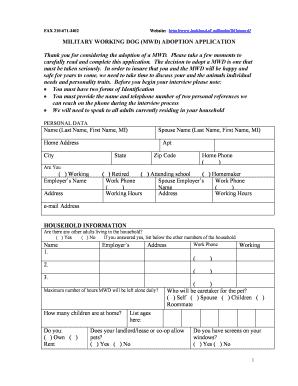
Get Uswardogsorg Form 2009-2025
How it works
-
Open form follow the instructions
-
Easily sign the form with your finger
-
Send filled & signed form or save
How to fill out the Uswardogsorg form online
Completing the Uswardogsorg form is an important step in the adoption process of a military working dog. This guide will help you navigate the form efficiently, ensuring that you provide all necessary information to facilitate a successful adoption.
Follow the steps to fill out the Uswardogsorg form online.
- Press the ‘Get Form’ button to access the Uswardogsorg form and open it in your chosen editing application.
- Begin by filling out the personal data section, which includes your name, home address, phone numbers, and email address. Make sure to provide accurate and current information for all fields.
- In the household information section, indicate if there are other adults living in your home. If yes, list their names and contact information as required.
- Next, provide details about your living situation, including whether you own or rent your home, and if your landlord allows pets. Indicate how long the dog will be left alone daily and if there are any children in your household.
- Move to the pet information section where you will describe any pets you have owned in the past five years. This includes the type of pet, their age, whether they were spayed or neutered, and any relevant details regarding their current status.
- Complete the phone references section by providing the names and contact details of individuals who can verify your suitability as a dog owner.
- Review the supplemental adoption interview form. Answer questions regarding your experience with dogs, preferences for training, and any special needs for your adopted dog.
- Finalize the form by signing and dating the agreement section, which outlines your responsibilities as a potential adopter.
- After ensuring all sections are completed accurately, you can save changes, download, print, or share the final version of the form as needed.
Start filling out the Uswardogsorg form online today to take the first step toward adopting a military working dog.
This charity's score is 75%, earning it a Three-Star rating. If this organization aligns with your passions and values, you can give with confidence.
Industry-leading security and compliance
US Legal Forms protects your data by complying with industry-specific security standards.
-
In businnes since 199725+ years providing professional legal documents.
-
Accredited businessGuarantees that a business meets BBB accreditation standards in the US and Canada.
-
Secured by BraintreeValidated Level 1 PCI DSS compliant payment gateway that accepts most major credit and debit card brands from across the globe.


