Loading
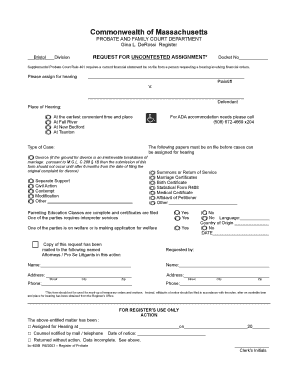
Get Contempt Of Court Order Form
How it works
-
Open form follow the instructions
-
Easily sign the form with your finger
-
Send filled & signed form or save
How to fill out the Contempt Of Court Order Form online
Completing the Contempt Of Court Order Form online is a straightforward process that ensures your request is filed accurately. This guide will provide you with step-by-step instructions to help you navigate each section of the form effectively.
Follow the steps to complete the form with ease.
- Click the ‘Get Form’ button to access the Contempt Of Court Order Form and open it in your browser.
- Begin by filling in the division and docket number at the top of the form to identify your case appropriately.
- Indicate the place of hearing by checking the appropriate box for your preferred location, such as Fall River, New Bedford, or Taunton.
- Specify the type of case you are addressing by checking the relevant box, including options like Divorce, Contempt, or Modification, and fill in any additional information as requested.
- Ensure that all necessary paperwork is completed and filed before the case can be assigned for a hearing, such as Divorce documents or Summons.
- If any parties require additional services, such as interpreter services or have welfare statuses, please check the relevant boxes.
- Complete the section for the requestor’s information by providing your name, address, and contact number as indicated.
- Review all entered information for accuracy and completeness before saving, downloading, or printing the form. You may also share it with relevant parties as needed.
Start filling out your documents online today to ensure a smooth and efficient process.
How to File For a Motion to Enforce Download and complete the required forms. These are available online on the Colorado court website. ... File the completed forms with the court. ... Provide the other party with a copy of the motion by mail. Wait for further updates from the court on hearings or direct rulings.
Industry-leading security and compliance
US Legal Forms protects your data by complying with industry-specific security standards.
-
In businnes since 199725+ years providing professional legal documents.
-
Accredited businessGuarantees that a business meets BBB accreditation standards in the US and Canada.
-
Secured by BraintreeValidated Level 1 PCI DSS compliant payment gateway that accepts most major credit and debit card brands from across the globe.


