Loading
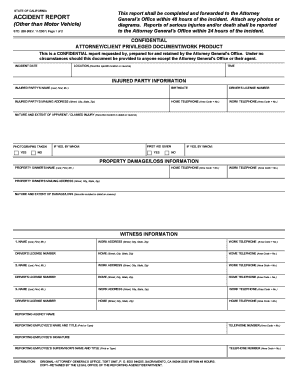
Get Driver Accident Report Form Printable
How it works
-
Open form follow the instructions
-
Easily sign the form with your finger
-
Send filled & signed form or save
How to fill out the Driver Accident Report Form Printable online
Completing the Driver Accident Report Form Printable is an essential step following an incident. This guide will provide you with clear instructions for filling out the form accurately and confidently.
Follow the steps to complete the form effectively.
- Click ‘Get Form’ button to obtain the form and open it in the editor.
- Begin with the incident date, providing the exact date when the accident occurred.
- In the 'Location' section, describe the specific location of the incident in detail. You may use the reverse side of the form if needed.
- Provide injured party information. Include the name, birthdate, driver's license number, address, and telephone numbers. Make sure to enter this information accurately.
- In the 'Nature and extent of apparent/claimed injury' section, describe the injuries sustained as a result of the incident. Again, you may elaborate on the reverse side.
- Indicate whether photographs were taken by answering 'Yes' or 'No.' If 'Yes,' provide the name of the person who took the photographs.
- In the 'First aid given' section, specify if first aid was administered and by whom.
- Next, fill out the property damage/loss information. Include the property owner's name, contact details, and address.
- Describe the nature and extent of the damage or loss. Provide as much detail as possible on the reverse side.
- Gather witness information. For each witness, include their name, work address, home address, and contact numbers.
- Complete the reporting agency section by entering the agency name and the details of the reporting employee.
- Lastly, review all information provided for accuracy. Save your changes, then download, print, or share the completed form as required.
Begin filling out your documents online today!
Properly filling out an incident report involves detailed documentation of the event. Start by including essential information such as date, time, and place. Then describe the events that led up to the incident and any actions taken afterward. A Driver Accident Report Form Printable can be an effective tool in ensuring all critical aspects are covered seamlessly.
Industry-leading security and compliance
US Legal Forms protects your data by complying with industry-specific security standards.
-
In businnes since 199725+ years providing professional legal documents.
-
Accredited businessGuarantees that a business meets BBB accreditation standards in the US and Canada.
-
Secured by BraintreeValidated Level 1 PCI DSS compliant payment gateway that accepts most major credit and debit card brands from across the globe.


