Loading
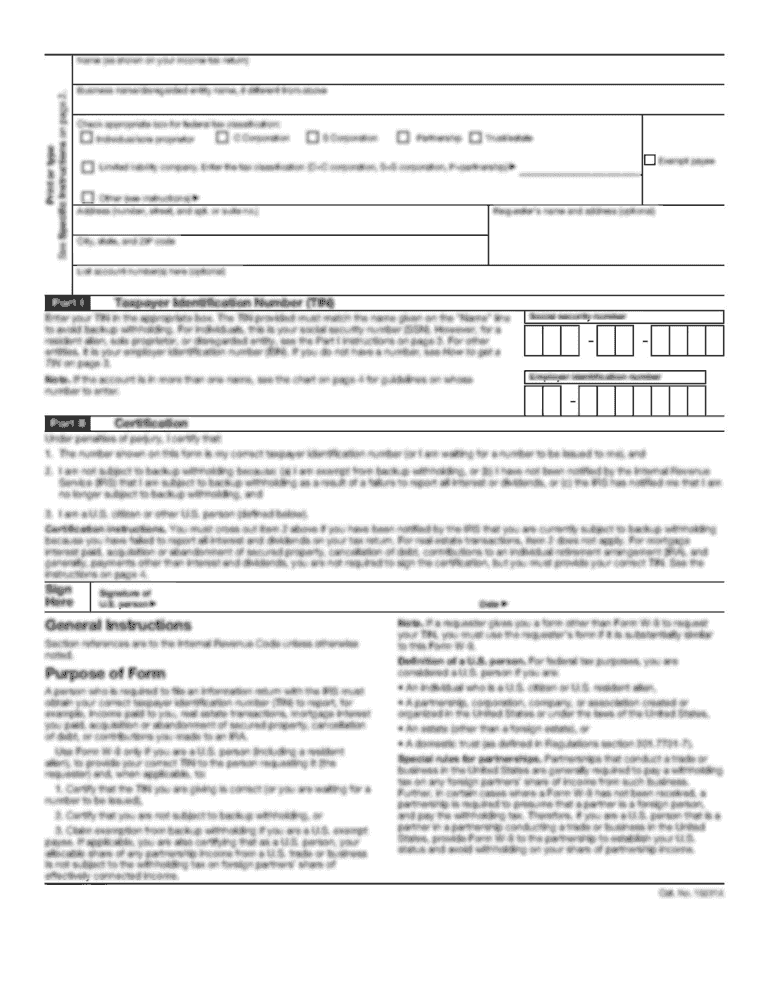
Get Nh First Report Of Injury
How it works
-
Open form follow the instructions
-
Easily sign the form with your finger
-
Send filled & signed form or save
How to fill out the Nh First Report Of Injury online
Filing the Nh First Report Of Injury is an essential step for employers to report occupational injuries or diseases. This guide provides clear instructions on how to seamlessly complete this form online, ensuring that you meet all requirements and deadlines.
Follow the steps to fill out the Nh First Report Of Injury form online.
- Click ‘Get Form’ button to obtain the form and open it in the online editor.
- Begin by entering the name of the injured individual in the designated fields for first name, middle initial, and last name.
- Fill in the date of birth and age of the injured person.
- Indicate the gender of the injured by checking the appropriate box.
- Provide the Social Security Number of the injured individual.
- Complete the address fields with the injured person's residence information.
- Enter the state and zip code where the injured person resides.
- List the telephone number of the injured individual.
- If applicable, check whether there is an N.H. Youth Employment Certificate on file.
- Document the occupation of the injured individual at the time of the injury.
- Specify if this was the individual's regular occupation.
- Indicate the wages per hour.
- Note the number of hours worked per day.
- Provide the number of days worked per week and the average weekly earnings.
- Indicate whether the injured was hired in New Hampshire and provide relevant dates.
- Detail the date and time of the injury incident.
- Document the date the disability began.
- State if the injured was paid in full for the day of the incident.
- Record the date when the supervisor or employer was first notified of the injury.
- Provide the name of the person notified about the injury.
- Describe the location or job site where the accident occurred.
- Clearly describe how the accident occurred and what the employee was doing when injured.
- List the names of any witnesses to the incident.
- Identify the parts of the body that were injured.
- Estimate the length of disability resulting from the injury.
- Indicate whether the injured person has returned to work, and if so, provide the date and details of their job.
- State whether they returned to full duty or alternative/light duty.
- Document any equipment that caused the injury and whether safeguards were in place.
- Specify if the accident was caused by the injured's failure to use safeguards or follow safety regulations.
- Indicate initial treatment received by the injured, checking the relevant options.
- Provide the names of the treating physician and the treating hospital.
- Note if the injured individual has died as a result of the injury, including the date if applicable.
- Fill in the legal business name and any applicable information about leasing companies.
- Complete the business address and contact information.
- Indicate the insurance provider or whether self-insured, along with historical employment data.
- Confirm if a written safety program is in place and if there is an active safety committee.
- Finally, add signatures where required and the date of the report.
- Review all fields for accuracy and completeness before submission.
- Save your changes, and download or print the completed form as needed.
Complete your Nh First Report Of Injury online today to ensure timely filing and compliance with state regulations.
In New Hampshire, the statute of limitations for bodily injury claims is typically three years from the date of the injury. This timeframe applies to most personal injury cases, including those related to workplace accidents. Understanding the implications of the Nh First Report Of Injury can be pivotal, as timely reporting can affect the eligibility for benefits.
Industry-leading security and compliance
US Legal Forms protects your data by complying with industry-specific security standards.
-
In businnes since 199725+ years providing professional legal documents.
-
Accredited businessGuarantees that a business meets BBB accreditation standards in the US and Canada.
-
Secured by BraintreeValidated Level 1 PCI DSS compliant payment gateway that accepts most major credit and debit card brands from across the globe.


