Loading
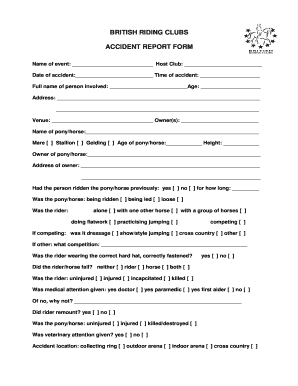
Get Appendix 3 For Brc Form 2012-2026
How it works
-
Open form follow the instructions
-
Easily sign the form with your finger
-
Send filled & signed form or save
How to fill out the Appendix 3 For Brc Form online
Filling out the Appendix 3 For Brc Form is an essential step for documenting accidents that occur during British Riding Club events. This guide provides clear, step-by-step instructions to help users complete the form online efficiently and accurately.
Follow the steps to complete the Appendix 3 For Brc Form online.
- Click ‘Get Form’ button to obtain the form and open it in the editor.
- Begin by filling out the essential details of the event, including the name of the event, host club, date, and time of the accident.
- Next, provide the full name, age, and address of the person involved in the accident. Ensure that this information is accurate for proper documentation.
- Complete the section regarding the pony or horse involved, including the name, ownership details, and description of the animal (mare, stallion, or gelding) along with its age and height.
- Indicate whether the person had previously ridden the pony or horse and provide the duration of their experience.
- Specify the circumstances of the incident, such as whether the pony or horse was being ridden, led, or loose at the time of the accident.
- Detail the context of the rider’s situation, including their company and activities at the time of the accident (for example, flatwork or competing).
- Answer questions regarding safety measures taken, like whether the rider was wearing a correctly fastened hard hat.
- Provide information regarding injuries sustained by the rider and the pony or horse, including any medical or veterinary attention received.
- Document the specific location of the accident and list the names, addresses, and telephone numbers of any witnesses.
- Finalize the form with the signature and name of the show organizer, and ensure that all details have been accurately transferred to the club's accident book if required.
- Once you have filled out all sections of the form, save your changes and then download, print, or share the completed form as necessary.
Complete your documents online for a hassle-free experience.
BRCGS requirements generally include adherence to safety, quality, and operational standards set by the organization. Companies must demonstrate compliance through regular audits, which often require extensive documentation. When filling out regulatory forms like the Appendix 3 For Brc Form, having clear guidelines can significantly ease the process.
Industry-leading security and compliance
US Legal Forms protects your data by complying with industry-specific security standards.
-
In businnes since 199725+ years providing professional legal documents.
-
Accredited businessGuarantees that a business meets BBB accreditation standards in the US and Canada.
-
Secured by BraintreeValidated Level 1 PCI DSS compliant payment gateway that accepts most major credit and debit card brands from across the globe.


