Loading
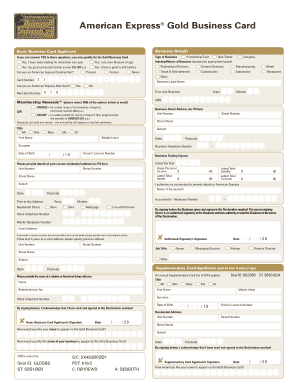
Get American Express Form 2019-2026
How it works
-
Open form follow the instructions
-
Easily sign the form with your finger
-
Send filled & signed form or save
How to fill out the American Express form online
Filling out the American Express form online can be a straightforward process if you follow the right steps. This guide provides a clear, step-by-step approach to help you complete the application efficiently and accurately.
Follow the steps to complete your American Express form online.
- Click the ‘Get Form’ button to obtain the form and open it in the editing interface.
- Begin by providing your business details. Indicate if you have been trading for more than one year and confirm your age, along with your gross personal income, to ensure you meet the basic eligibility criteria.
- Fill in your personal details including your name, title, and date of birth. Make sure to include your residential address, ensuring it is not a PO box.
- Provide details about your business, including the official business name, type of business, and the industry you operate in. Select the appropriate boxes for the nature of your business.
- Enter your business trading figures, including gross personal income, total assets, liabilities, and turnover. This information helps assess your financial situation.
- If applicable, indicate your accountant's details and their contact information, allowing American Express to verify your financial background.
- Review and complete the declaration section carefully. Ensure that you understand the implications of the information you’ve provided and the responsibilities that come with it.
- Sign the document as the authorized signatory for the business. This confirms your agreement to the declaration and the accuracy of the information provided.
- If you wish to apply for supplementary cards, repeat the process for each supplementary card applicant, ensuring they meet the age requirement.
- Once you have filled out all necessary sections and double-checked your input for accuracy, you can save changes, download, print, or share the completed form as needed.
Complete your American Express form online today and take the next step towards managing your business finances effectively.
The minimum income requirement for American Express varies by card type and individual circumstances, but it typically starts around $25,000 annually for entry-level cards. Higher-tier cards may have larger income thresholds. When completing the American Express Form, be honest about your income to ensure you meet the necessary criteria for approval.
Industry-leading security and compliance
US Legal Forms protects your data by complying with industry-specific security standards.
-
In businnes since 199725+ years providing professional legal documents.
-
Accredited businessGuarantees that a business meets BBB accreditation standards in the US and Canada.
-
Secured by BraintreeValidated Level 1 PCI DSS compliant payment gateway that accepts most major credit and debit card brands from across the globe.


