Loading
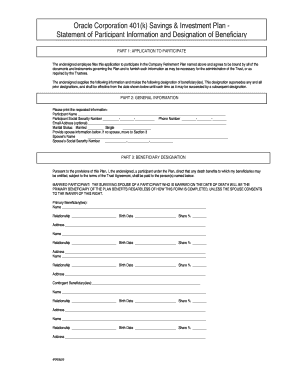
Get Sun Microsystems 401k Plan Form 2014-2026
How it works
-
Open form follow the instructions
-
Easily sign the form with your finger
-
Send filled & signed form or save
How to fill out the Sun Microsystems 401k Plan Form online
Completing the Sun Microsystems 401k Plan Form online is a straightforward process that allows you to participate in the company's retirement plan. This guide provides detailed, step-by-step instructions to ensure that you accurately fill out each section required.
Follow the steps to complete your 401k plan form online.
- Click the ‘Get Form’ button to obtain the form and access it in the online editor.
- In Part 1, you will see a section for your application to participate. Fill in your name and confirm your understanding of the implications of your application.
- In Part 2, complete the general information section. This includes providing your full name, social security number, phone number, and optional email address. Indicate your marital status as either married or single. If you are married, provide your spouse’s name and social security number.
- Transition to Part 3, where you will designate your beneficiaries. As a married participant, be mindful that your spouse will be the primary beneficiary unless they officially waive this right.
- List the primary beneficiaries and their respective details, including name, relationship, birth date, and percentage of benefits they will receive. Repeat this for each additional primary beneficiary.
- If applicable, designate contingent beneficiaries in the space provided under the same requirements as the primary ones.
- At the end of Part 3, review the declaration that informs you of the implications of your beneficiary choices. Sign and date the form to affirm that all information is accurate.
- If you are married and have designated someone other than your spouse as a primary beneficiary, complete Part 4 for spousal consent. Your spouse must sign this section and it must be notarized.
- After completing the form, you can save your changes, download a copy for your records, print the form for mailing, or share it as needed.
Start filling out your Sun Microsystems 401k Plan Form online today to secure your retirement benefits.
The 401k plan document outlines the specifics of the retirement plan, including eligibility, contributions, and distribution rules. This document serves as a contract between the employer and employees, detailing rights and responsibilities. You can obtain the necessary details through the Sun Microsystems 401k Plan Form, ensuring you stay informed about your rights.
Industry-leading security and compliance
US Legal Forms protects your data by complying with industry-specific security standards.
-
In businnes since 199725+ years providing professional legal documents.
-
Accredited businessGuarantees that a business meets BBB accreditation standards in the US and Canada.
-
Secured by BraintreeValidated Level 1 PCI DSS compliant payment gateway that accepts most major credit and debit card brands from across the globe.


