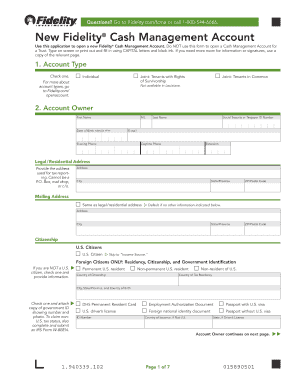
Get Fidelity Account Change Of Registration Form 2015-2025
How it works
-
Open form follow the instructions
-
Easily sign the form with your finger
-
Send filled & signed form or save
How to fill out the Fidelity Account Change Of Registration Form online
Filling out the Fidelity Account Change Of Registration Form online can be a straightforward process if you understand each section and requirement. This guide provides comprehensive and easy-to-follow instructions tailored to assist all users in completing the form accurately and efficiently.
Follow the steps to fill out the form accurately and efficiently.
- Click ‘Get Form’ button to obtain the Fidelity Account Change Of Registration Form and open it for editing.
- Begin by selecting the account type you wish to register. You have several options: Individual, Joint Tenants with Rights of Survivorship, or Joint Tenants in Common. Please be aware that the latter option is not available in Louisiana.
- Fill in the account owner's personal information. This includes their first name, middle initial, last name, date of birth, social security or taxpayer ID number, email address, evening phone, daytime phone, and legal residential address. Make sure the address is used for tax reporting and cannot be a P.O. Box.
- If applicable, provide the mailing address, which can be the same as the legal address or a different one if specified.
- Indicate citizenship status. Select either U.S. Citizen or provide the relevant information if you are a foreign citizen.
- Complete the income source section by selecting the appropriate employment status and providing additional details based on chosen status: Employed, Self-employed, Retired, or Not employed.
- Address the associations and corporate control status section to disclose any connections with financial services companies if applicable.
- If there is an additional account owner, replicate the information as needed in the corresponding sections for the additional owner.
- In the financial profile section, indicate your investment objectives and fill in the required financial information including annual income and estimated net worth.
- Review the core position and funding options by selecting how you plan to fund your new account, whether by check, electronic funds transfer, or transferring funds from another Fidelity account.
- Decide on optional account features, checking the boxes for features you would like to include or exclude from your account.
- Sign and date the form, ensuring all signatures match the identity documentation provided. Ensure all required documents are attached.
- Review the completed form thoroughly before submitting it. Make sure no fields are left blank to avoid delays.
Complete your Fidelity Account Change Of Registration Form online to ensure your account reflects your current information.
Certain Fidelity accounts may not be eligible for transfer, including some retirement accounts such as 401(k) plans. To determine if your account is eligible, refer to the details provided with the Fidelity Account Change Of Registration Form. It is also advisable to consult Fidelity customer service for clarity regarding specific account types.
Industry-leading security and compliance
-
In businnes since 199725+ years providing professional legal documents.
-
Accredited businessGuarantees that a business meets BBB accreditation standards in the US and Canada.
-
Secured by BraintreeValidated Level 1 PCI DSS compliant payment gateway that accepts most major credit and debit card brands from across the globe.


