Loading
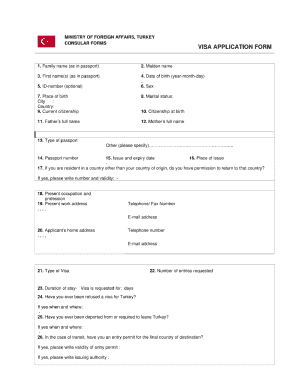
Get Visa Turkey Form 2012-2026
How it works
-
Open form follow the instructions
-
Easily sign the form with your finger
-
Send filled & signed form or save
How to fill out the Visa Turkey Form online
The Visa Turkey Form is a crucial document required for travel to Turkey. Filling it out online can simplify the process, ensuring your application is processed efficiently. This guide will walk you through the necessary steps to complete the form accurately and confidently.
Follow the steps to fill out the Visa Turkey Form online.
- Click ‘Get Form’ button to obtain the form and open it for completion.
- Begin by entering your personal information in the designated fields. This typically includes your full name, date of birth, and nationality. Ensure that your information matches the details on your passport.
- Next, provide your passport details. Enter the passport number, issuance date, and expiration date accurately to avoid discrepancies.
- Indicate your travel details, including your intended arrival date in Turkey and the duration of your stay. It's important to be precise so that your application reflects your travel plans.
- Answer any additional questions regarding your travel intentions, accommodations, and any relevant health information. Be thorough and honest in your responses.
- Review all the information you have entered to ensure accuracy. Mistakes can lead to delays or denials.
- Once satisfied with the information, you can save your progress, download the completed form, print it, or share it as needed.
Start filling out your Visa Turkey Form online today for a smooth travel experience.
Filling out a form for a visa starts with selecting the correct form for your destination and visa type. Gather necessary documents like your passport and supporting information before filling out the Visa Turkey Form meticulously. Take your time to ensure all fields are accurately completed to minimize complications during processing.
Industry-leading security and compliance
US Legal Forms protects your data by complying with industry-specific security standards.
-
In businnes since 199725+ years providing professional legal documents.
-
Accredited businessGuarantees that a business meets BBB accreditation standards in the US and Canada.
-
Secured by BraintreeValidated Level 1 PCI DSS compliant payment gateway that accepts most major credit and debit card brands from across the globe.


