Loading
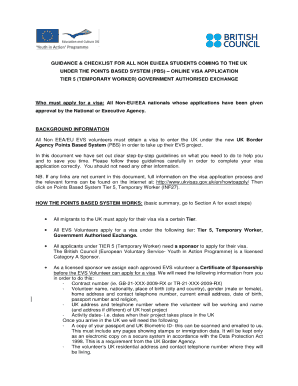
Get Visa4uk Form 2012-2026
How it works
-
Open form follow the instructions
-
Easily sign the form with your finger
-
Send filled & signed form or save
How to fill out the Visa4uk Form online
Completing the Visa4uk Form online is a crucial step for individuals applying for a UK visa. This guide will provide you with clear and supportive instructions on how to navigate each section effectively, ensuring a smooth application process.
Follow the steps to successfully complete the Visa4uk Form online.
- Press the ‘Get Form’ button to access the form and open it in your preferred editor.
- Begin by entering your personal information in the relevant fields. This may include your full name, date of birth, and nationality. Be sure to double-check the accuracy of your entries.
- Provide your contact information, including your address and phone number. Make sure that the details are current and valid.
- Fill out the purpose of your visit to the UK. Clearly state your reason for traveling, whether it is for work, study, or leisure.
- In the next section, provide details about your travel history, if requested. This may include previous visas, travel destinations, and dates of travel.
- Complete any additional sections regarding your accommodation arrangements and intended length of stay in the UK.
- Review all the information you have entered for accuracy and completeness. Correct any errors before finalizing your form.
- Once you have confirmed that all information is correct, save your changes and then choose to download, print, or share the completed form as needed.
Start filling out your Visa4uk Form online today!
Yes, submitting your UK visa application online is possible through the official portal. The Visa4uk Form offers a complete online experience where you can fill out and submit your application conveniently. Take care to compile all necessary documents to support your application.
Industry-leading security and compliance
US Legal Forms protects your data by complying with industry-specific security standards.
-
In businnes since 199725+ years providing professional legal documents.
-
Accredited businessGuarantees that a business meets BBB accreditation standards in the US and Canada.
-
Secured by BraintreeValidated Level 1 PCI DSS compliant payment gateway that accepts most major credit and debit card brands from across the globe.


