Loading
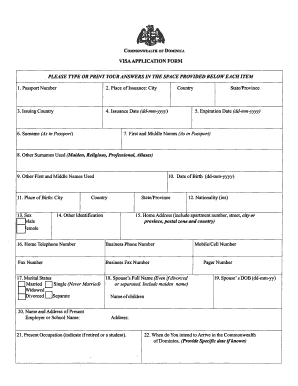
Get Electronic Visa Of Commonwealth Of Dominican Form 2019-2025
How it works
-
Open form follow the instructions
-
Easily sign the form with your finger
-
Send filled & signed form or save
How to fill out the Electronic Visa Of Commonwealth Of Dominican Form online
This guide provides clear, step-by-step instructions for users on how to fill out the Electronic Visa Of Commonwealth Of Dominican Form online. It aims to assist people in ensuring that their applications are completed accurately and efficiently.
Follow the steps to successfully complete your online visa application.
- Click ‘Get Form’ button to obtain the form and open it for editing, ensuring you have access to the necessary fields.
- Enter your passport number as it appears in your passport. This is critical for identifying your travel documentation.
- Fill in the place of issuance, which includes the city and country of where your passport was issued.
- Indicate the issuance date using the format dd-mm-yyyy and provide the expiration date of your passport in the same format.
- Complete your surname, first name, and middle names as they appear in your passport.
- If applicable, provide any other surnames you have previously used, such as maiden names or aliases.
- Fill in your date of birth in the specified format and provide your place of birth.
- Select your sex from the options provided.
- State your home address, ensuring to include all necessary details such as apartment number, street, city, or province.
- Answer questions regarding your marital status and provide your spouse’s information if married.
- Indicate your present occupation and other identification if necessary.
- Provide your contact numbers, including home, business, and mobile, if applicable.
- Specify your intentions regarding your trip, including the expected duration of stay and the purpose of your visit.
- Answer questions about previous visits to Dominica, including visa history if applicable.
- Review any relevant legal questions regarding your background and travel intentions.
- If someone else prepared your application, include their details as needed.
- Certify your answers by signing the application and date it as required.
- Upon completing all sections, review your information for accuracy before submitting.
- After ensuring all information is correct, you can save the changes, download, print, or share the form as necessary.
Begin your online application today and make the process of obtaining your visa easy and straightforward.
To enter the Dominican Republic, you will need your passport, a completed Electronic Visa Of Commonwealth Of Dominican Form, and possibly a QR code. Additionally, check if any health declarations or proof of vaccination may be necessary. Gather all your paperwork in advance to ensure a smooth entry process.
Industry-leading security and compliance
US Legal Forms protects your data by complying with industry-specific security standards.
-
In businnes since 199725+ years providing professional legal documents.
-
Accredited businessGuarantees that a business meets BBB accreditation standards in the US and Canada.
-
Secured by BraintreeValidated Level 1 PCI DSS compliant payment gateway that accepts most major credit and debit card brands from across the globe.


