Loading
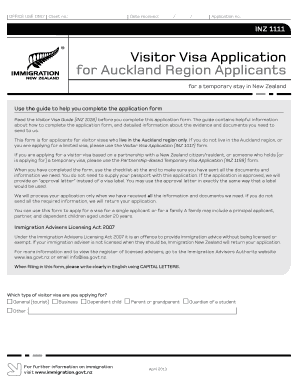
Get Inz 1160 2010-2025
How it works
-
Open form follow the instructions
-
Easily sign the form with your finger
-
Send filled & signed form or save
How to fill out the Inz 1160 online
This guide provides clear and concise instructions for filling out the Inz 1160 form online. Whether you're applying for a visitor visa for a temporary stay in New Zealand or assisting someone else, this resource will ensure you understand each step and section of the application.
Follow the steps to complete the Inz 1160 application effectively.
- Use the ‘Get Form’ button to access the Inz 1160 form and open it in your online editor.
- Begin with Section A, where you will provide the principal applicant's personal details. Include two recent passport-sized photographs, making sure to write the full name on the back of each photo.
- In Section B, complete the contact details for the principal applicant, including residential addresses and phone numbers in both home country and New Zealand.
- For Section C, fill out the partner's personal details if applicable, including their name, passport information, and citizenship details.
- If dependent children are included, provide their personal details in Section D. Attach two passport-sized photographs for each child as well.
- Proceed to Section E, where you will answer health-related questions, including tuberculosis screening and any existing medical conditions.
- For Section F, respond to character-related questions about any legal convictions or investigations you may have.
- In Section G, state your length of stay and reasons for visiting New Zealand. Clarify if your application depends on another person present in New Zealand.
- In Section H, indicate whether you are using your own funds or are being sponsored for your visit. Attach the necessary evidence of financial support.
- Complete Section I by signing the declaration, affirming that all information provided is accurate.
- If you have used an immigration adviser, have them complete Section J with their licensing information.
- Lastly, review the application checklist on the final pages to ensure all required documents are attached before submitting.
- After completing the form, save your changes, and then proceed to download, print, or share the application as needed.
Start filling out your Inz 1160 application online today to ensure a smooth and hassle-free process.
To fill out form 160, begin by reviewing the instructions provided for the form, especially those related to the Inz 1160 guidelines. Gather your personal information, including passport details, travel plans, and financial data. Complete the form step-by-step, ensuring all information is accurate to enhance your chances of a successful visa application.
Industry-leading security and compliance
US Legal Forms protects your data by complying with industry-specific security standards.
-
In businnes since 199725+ years providing professional legal documents.
-
Accredited businessGuarantees that a business meets BBB accreditation standards in the US and Canada.
-
Secured by BraintreeValidated Level 1 PCI DSS compliant payment gateway that accepts most major credit and debit card brands from across the globe.


