Loading
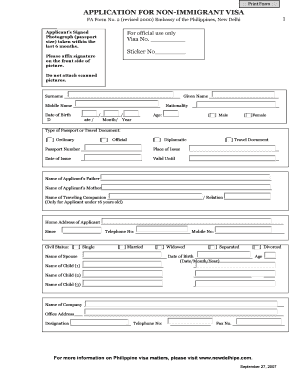
Get Form No 2
How it works
-
Open form follow the instructions
-
Easily sign the form with your finger
-
Send filled & signed form or save
How to fill out the Form No 2 online
Filling out the Form No 2 for a non-immigrant visa can be a straightforward process when approached step-by-step. This guide will help you understand each section of the form and provide clear instructions for completing it online.
Follow the steps to successfully complete your Form No 2 online.
- Press the ‘Get Form’ button to acquire the form and open it within your online editor.
- Begin by uploading a recent passport-size photograph of yourself taken within the last six months. Ensure that the photograph adheres to the guidelines stated on the form, including the requirement not to use scanned images.
- Fill in your surname, given name, and middle name as it appears on your passport. Ensure that all names are clearly entered.
- Enter your date of birth in the format: day/month/year. Make sure your information is accurate to avoid any issues with your application.
- Indicate your nationality and age. Choose either 'Male' or 'Female' as applicable.
- Select the type of passport or travel document you hold from the provided options and fill in your passport number along with the place and dates of issue.
- Provide your father's and mother's names, if applicable, as well as the name and relation of your traveling companion, if you are under 16 years old.
- Fill in your home address, telephone number, and mobile number. Include the duration of your residency at that address.
- Indicate your civil status by selecting one of the available options, and if applicable, provide details regarding your spouse, including their name, date of birth, and age.
- If you have children traveling with you, list their names and ages as required.
- Complete the flight details section, including your arrival and departure dates, flight numbers, and the number of days you plan to stay in the Philippines.
- Specify the purpose of your entry and select the appropriate categories by checking the box next to your intended purpose.
- Indicate the number of entries being applied for and list any accompanying persons traveling under the same document.
- Provide your address in the Philippines, which could be a hotel or residence, along with relevant contact information.
- Answer the necessary questions related to your background, including any previous visa applications, medical history, and legal matters.
- If applicable, include details of your travel agent, including their contact information.
- Review the certification statement, ensuring you understand all conditions and agree to the statements made before signing the application form.
- Save the completed form, and when ready, you can download, print, or share it as needed.
Complete your Form No 2 online to ensure a smooth application process for your non-immigrant visa.
A notice of effectiveness is generally considered a positive outcome. It signifies that the SEC has reviewed and approved your Form No 2 submission, allowing you to proceed with your investment activities. This notice confirms that your company has met the required legal standards. Therefore, it opens the door for you to engage with investors confidently.
Industry-leading security and compliance
US Legal Forms protects your data by complying with industry-specific security standards.
-
In businnes since 199725+ years providing professional legal documents.
-
Accredited businessGuarantees that a business meets BBB accreditation standards in the US and Canada.
-
Secured by BraintreeValidated Level 1 PCI DSS compliant payment gateway that accepts most major credit and debit card brands from across the globe.


