Loading
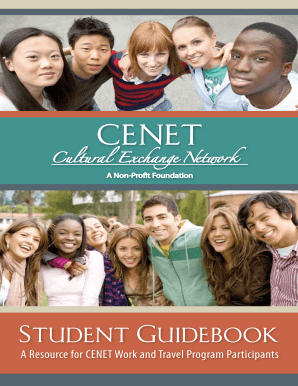
Get Cenet Guidebook Form 2011-2025
How it works
-
Open form follow the instructions
-
Easily sign the form with your finger
-
Send filled & signed form or save
How to fill out the Cenet Guidebook Form online
Filling out the Cenet Guidebook Form online can be a straightforward process when you follow the right steps. This guide will walk you through each section of the form, detailing what information is required and how to provide it effectively.
Follow the steps to successfully complete the form
- Click the ‘Get Form’ button to obtain the Cenet Guidebook Form, which will open it in your editor for filling out.
- Begin with the personal information section. Provide your full name, date of birth, and contact details as required.
- Next, complete the program details section. Include information about the program you are participating in, such as dates and description.
- Fill in your host company’s information, including the name and address. Ensure all details are accurate and complete.
- In the housing information section, provide your housing arrangements and contact details, along with dates if applicable.
- Complete the emergency contact information section, which should include a person you trust who can be contacted in case of urgent matters.
- Review your entries for accuracy and completeness to avoid any issues with processing your application.
- Finally, save the changes, and you can download, print, or share your completed form as needed.
Complete your Cenet Guidebook Form online to ensure a smooth and successful experience in your program.
To fill a form correctly, first read through all instructions attentively. Next, gather all necessary information before you start entering data to avoid interruptions. Ensure that you review your completed form for any mistakes or missing information, as this could affect processing. Utilize the Cenet Guidebook Form to enhance your understanding of proper form-filling techniques.
Industry-leading security and compliance
US Legal Forms protects your data by complying with industry-specific security standards.
-
In businnes since 199725+ years providing professional legal documents.
-
Accredited businessGuarantees that a business meets BBB accreditation standards in the US and Canada.
-
Secured by BraintreeValidated Level 1 PCI DSS compliant payment gateway that accepts most major credit and debit card brands from across the globe.


