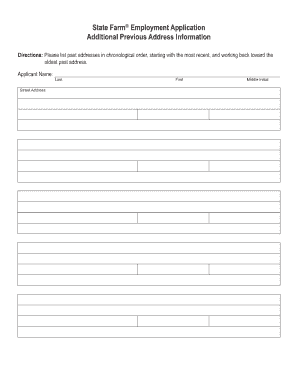
Get State Farm Employment Application Pdf Form 2012-2025
How it works
-
Open form follow the instructions
-
Easily sign the form with your finger
-
Send filled & signed form or save
Tips on how to fill out, edit and sign State Farm Employment Application Pdf Form online
How to fill out and sign State Farm Employment Application Pdf Form online?
Get your online template and fill it in using progressive features. Enjoy smart fillable fields and interactivity.Follow the simple instructions below:
The creation of legal documents can be costly and labor-intensive. Nonetheless, with our ready-made web templates, everything becomes easier.
Currently, preparing a State Farm Employment Application Pdf Form takes no more than 5 minutes. Our state online forms and clear instructions remove human errors.
Send it immediately to the intended recipient. Utilize the rapid search and cutting-edge cloud editor to create an accurate State Farm Employment Application Pdf Form. Eliminate the monotony and manage documents online!
- Locate the template in the library.
- Fill out all necessary details in the required fields.
- The intuitive drag-and-drop interface allows you to easily add or rearrange fields.
- Verify that all information is accurately filled, without errors or missing sections.
- Apply your electronic signature to the document.
- Click Done to finalize the modifications.
- Download the document or print your version.
How to Revise Get State Farm Employment Application Pdf Form 2012
Tailor documents online
Utilize our all-encompassing online document editor while finalizing your forms. Complete the Get State Farm Employment Application Pdf Form 2012, prioritize the most crucial aspects, and seamlessly perform any additional required edits to its content.
Filling out documentation digitally not only conserves time but also allows you to modify the template based on your preferences. If you plan to manage the Get State Farm Employment Application Pdf Form 2012, think about finishing it with our extensive online editing tools. Whether you misspell a word or input the requested information in an incorrect section, you can swiftly amend the form without having to start over as you would during manual completion. Additionally, you can highlight key information in your paperwork by coloring specific sections, underlining them, or encircling them.
Our powerful online services are the optimal way to finish and tailor the Get State Farm Employment Application Pdf Form 2012 to suit your requirements. Use it to prepare personal or business records from any location. Access it in a browser, modify the forms as needed, and return to them at any future time - all will be securely stored in the cloud.
- Access the document in the editor.
- Provide the necessary data in the empty fields using Text, Check, and Cross tools.
- Navigate through the document to ensure no required fields are overlooked.
- Encircle essential information and add a URL if needed.
- Utilize the Highlight or Line features to emphasize the most critical elements.
- Choose colors and thickness for these lines to enhance the professionalism of your form.
- Remove or obscure details you want to conceal from others.
- Replace segments containing mistakes and input the correct text.
- Complete your edits with the Done option as soon as you're sure everything is accurate in the document.
Writing an application for employment as a worker involves stating your intent and summarizing your qualifications. Begin with your contact details, followed by a polite introduction. Address the desired job position, elaborate on your relevant experience, and express enthusiasm. Mention that applicants may find helpful resources, like the State Farm Employment Application Pdf Form, to assist them further.
Industry-leading security and compliance
-
In businnes since 199725+ years providing professional legal documents.
-
Accredited businessGuarantees that a business meets BBB accreditation standards in the US and Canada.
-
Secured by BraintreeValidated Level 1 PCI DSS compliant payment gateway that accepts most major credit and debit card brands from across the globe.


