Loading
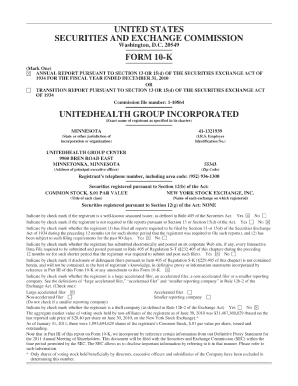
Get Form 10
How it works
-
Open form follow the instructions
-
Easily sign the form with your finger
-
Send filled & signed form or save
How to fill out the Form 10 online
Filling out the Form 10 online can streamline your process and ensure you have all necessary information ready. This guide provides a clear and comprehensive approach to help you navigate each part of the form with ease.
Follow the steps to complete your Form 10 efficiently.
- Click ‘Get Form’ button to access the form and open it in your preferred editor.
- Review the general instructions presented at the beginning of the form. These instructions will guide you on how to fill out the sections correctly.
- Fill in personal information in the designated fields. Ensure that you provide accurate details such as your name, address, and contact information.
- Complete the sections regarding your background. This may involve answering questions related to your education, employment history, and relevant qualifications.
- If applicable, provide any additional documentation requested in the form. Make sure these documents are clearly labeled and uploaded as required.
- Review all the information you entered for accuracy. Make edits as necessary to avoid any discrepancies.
- Once you have confirmed that all information is correct, you may choose to save changes, download a copy, print the form, or share it as needed.
Begin your online filing of documents today!
Yes, Form 10 IC should generally be filed every year as part of your tax obligations. This ensures that your financial status and tax calculations remain up-to-date. Staying consistent with filing Form 10 IC helps you maintain compliance and avoid possible penalties.
Industry-leading security and compliance
US Legal Forms protects your data by complying with industry-specific security standards.
-
In businnes since 199725+ years providing professional legal documents.
-
Accredited businessGuarantees that a business meets BBB accreditation standards in the US and Canada.
-
Secured by BraintreeValidated Level 1 PCI DSS compliant payment gateway that accepts most major credit and debit card brands from across the globe.


