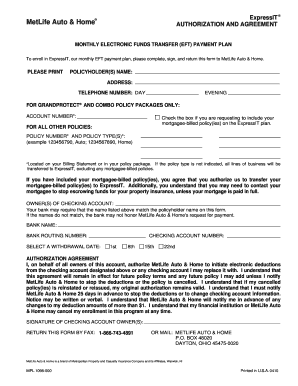
Get Metlife Expressit Form 2009-2025
How it works
-
Open form follow the instructions
-
Easily sign the form with your finger
-
Send filled & signed form or save
How to fill out the Metlife Expressit Form online
Filling out the Metlife Expressit Form online is a straightforward process that enables you to enroll in their monthly electronic funds transfer payment plan. This guide will provide you with step-by-step instructions to ensure that you complete the form accurately and efficiently.
Follow the steps to complete the form.
- Click 'Get Form' button to obtain the form and open it in the editor.
- Begin the form by entering the policyholder(s) name in the designated field. Ensure that the name matches the details associated with your policy for accurate processing.
- Fill in your address in the specified section. This information is essential for correspondence regarding your policy.
- Provide your telephone number, including both day and evening contact numbers. This will help Metlife reach you if needed.
- For GrandProtect® and combo policy packages, enter the account number as instructed. Ensure it is clearly stated.
- If you are including mortgagee-billed policies, check the corresponding box to authorize this request.
- For all other policies, input the relevant policy number(s) and policy type(s) in the provided fields, following the example format for clarity.
- List the owners of the checking account. It's important that the names match to avoid issues with payment processing.
- Enter the bank name and the bank routing number accurately to facilitate the electronic transfer.
- Select a preferred withdrawal date from the options provided to indicate when you want payments to be deducted.
- Provide your checking account number in the designated space, ensuring it is error-free.
- Review the authorization agreement thoroughly to understand the terms regarding electronic deductions and cancellation policies.
- Sign the form where indicated to validate your enrollment and any agreements made.
- Finally, submit the completed form by faxing it to 1-866-743-4891 or mailing it to Metlife Auto & Home at the specified address.
Complete your documents online for a hassle-free experience.
Uploading documents to the trial director typically involves a specific portal or platform designated by MetLife. You should gather the necessary documents, preferably the Metlife Expressit Form and any relevant files, and access the designated upload feature in the trial's system. It’s crucial to follow the provided instructions carefully to ensure proper submission. This way, all documents arrive at the trial director promptly.
Industry-leading security and compliance
-
In businnes since 199725+ years providing professional legal documents.
-
Accredited businessGuarantees that a business meets BBB accreditation standards in the US and Canada.
-
Secured by BraintreeValidated Level 1 PCI DSS compliant payment gateway that accepts most major credit and debit card brands from across the globe.


