Loading
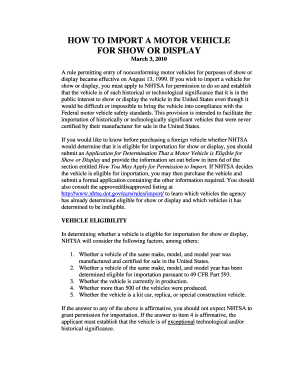
Get Us Dot Omb No 2127 0002 Form 2010-2025
How it works
-
Open form follow the instructions
-
Easily sign the form with your finger
-
Send filled & signed form or save
How to fill out the Us Dot Omb No 2127 0002 Form online
Filling out the Us Dot Omb No 2127 0002 Form online can be a straightforward process when approached in steps. This guide provides clear instructions to help you complete the form efficiently and accurately.
Follow the steps to fill out the Us Dot Omb No 2127 0002 Form online.
- Press the ‘Get Form’ button to acquire the Us Dot Omb No 2127 0002 Form and display it in your internet browser.
- Carefully read the instructions on the form to understand its purpose and components. This helps in gathering all necessary information before you start filling it out.
- Begin by entering your personal details in the provided sections. Include your name, address, phone number, and FAX number as requested.
- Document the vehicle's identification. This includes the make, model, model year, VIN or chassis number, engine number, date of manufacture, and current mileage.
- Provide the storage location where the vehicle will be kept in the United States.
- If you intend to drive the vehicle on public roads, describe how it will be used. Specify the Independent Commercial Importer (ICI) if on-road use modification is needed.
- Outline the basis for your application. Make sure to include any supporting statements that justify your request.
- Gather the necessary attachments to support your application. This includes photographs of the vehicle from various angles, proof of insurance, and documents proving its technological or historical significance.
- Once all sections are completed, review the form for accuracy and completeness. Make any necessary corrections before finalizing.
- Save your changes, and if necessary, download or print the completed form ready for submission.
Begin your document process online and ensure you have everything ready for a seamless application.
An HS7 form is a declaration that relates to the importation of a vehicle into the United States. This form ensures that the vehicle complies with U.S. safety and emissions standards. If you are dealing with such an import, you might also need the Us Dot Omb No 2127 0002 Form as part of your documentation, both of which can be acquired through resources like UsLegalForms.
Industry-leading security and compliance
US Legal Forms protects your data by complying with industry-specific security standards.
-
In businnes since 199725+ years providing professional legal documents.
-
Accredited businessGuarantees that a business meets BBB accreditation standards in the US and Canada.
-
Secured by BraintreeValidated Level 1 PCI DSS compliant payment gateway that accepts most major credit and debit card brands from across the globe.


