Loading
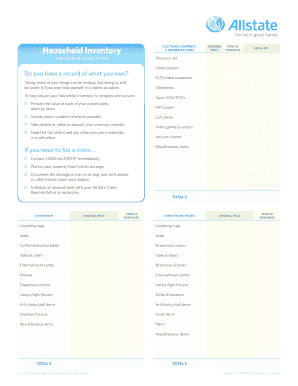
Get Allstate Insurance Valuble Forms
How it works
-
Open form follow the instructions
-
Easily sign the form with your finger
-
Send filled & signed form or save
How to fill out the Allstate Insurance Valuable Forms online
This guide provides users with a clear and step-by-step process for completing the Allstate Insurance Valuable Forms online. By taking stock of your household items, you can ensure that your valuable belongings are protected in case of a claim.
Follow the steps to complete your household inventory effectively.
- Press the ‘Get Form’ button to obtain the Allstate Insurance Valuable Forms and open it for editing.
- Begin by filling out the electronic equipment and household items section. For each item, include the original price and the year of purchase. Provide the serial number whenever possible for reference.
- Continue to list all items room by room. Document relevant details, such as the original price for each item, in the respective fields provided.
- In the designated sections for each room, ensure you accurately capture all household items, from furniture to appliances, while including miscellaneous items as needed.
- Make sure to tally the total value of items in each room. This will help create an overall inventory assessment.
- Photograph or video record your items to supplement your inventory. This visual record can be beneficial for filing claims.
- Once all details are completed, review your entries for accuracy and completeness. After confirming that all information is correct, you can save changes, download, print, or share the filled form as needed.
Ensure your belongings are protected by completing the Allstate Insurance Valuable Forms online today.
The Allstate motto is "You're in good hands," which highlights its commitment to customer care and reliability. This phrase encapsulates the assurance that Allstate strives to provide to all its policyholders. As you look for Allstate Insurance Valuable Forms, remember that this motto reflects the level of service you should expect.
Industry-leading security and compliance
US Legal Forms protects your data by complying with industry-specific security standards.
-
In businnes since 199725+ years providing professional legal documents.
-
Accredited businessGuarantees that a business meets BBB accreditation standards in the US and Canada.
-
Secured by BraintreeValidated Level 1 PCI DSS compliant payment gateway that accepts most major credit and debit card brands from across the globe.


