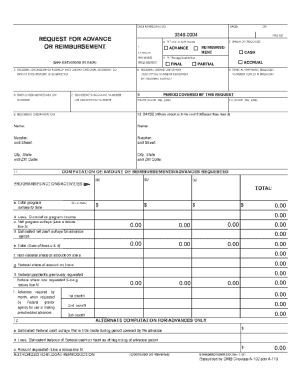
Get Standard Form 270 2018-2025
How it works
-
Open form follow the instructions
-
Easily sign the form with your finger
-
Send filled & signed form or save
How to fill out the Standard Form 270 online
Filling out the Standard Form 270 online can streamline your process and ensure accuracy. This guide provides step-by-step instructions for completing the form, making it accessible to all users, regardless of their experience level.
Follow the steps to complete the Standard Form 270 online.
- Click the ‘Get Form’ button to access the form and open it in your preferred digital platform.
- Begin by entering identifying information in the designated fields, including your name, address, and contact details. Ensure that all provided information is accurate and up-to-date to avoid delays.
- Continue filling out the purpose of the form. Clearly articulate the reason for submitting the Standard Form 270. This section helps clarify the intent and could affect processing.
- Review any specific requirements related to eligibility or supporting documentation. Attach any necessary documents that support your application as instructed.
- Ensure that all sections of the form are complete. Double-check for any missing fields or inconsistencies that may need correction before submission.
- Once all information is accurately filled out, save your changes. You can download the form, print it for your records, or share it with relevant parties as needed.
Complete your forms online today for a more efficient process!
To find the standard form on a calculator, first, input the numbers or equations in the designated fields. Most scientific calculators have a feature that allows you to convert numbers to scientific notation, which is similar to standard form. This useful feature helps in expressing large or small numbers in a more manageable way. If you need further assistance, platforms like USLegalForms can guide you through mathematical problems involving standard forms.
Industry-leading security and compliance
-
In businnes since 199725+ years providing professional legal documents.
-
Accredited businessGuarantees that a business meets BBB accreditation standards in the US and Canada.
-
Secured by BraintreeValidated Level 1 PCI DSS compliant payment gateway that accepts most major credit and debit card brands from across the globe.


