Loading
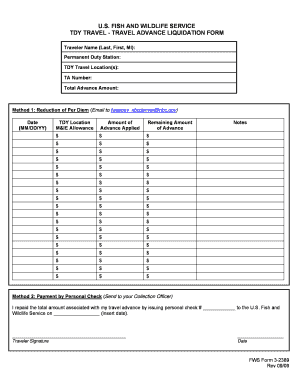
Get Liquidation Form
How it works
-
Open form follow the instructions
-
Easily sign the form with your finger
-
Send filled & signed form or save
How to fill out the Liquidation Form online
Filling out the Liquidation Form is essential for documenting the repayment of travel advances. This guide provides clear, step-by-step instructions tailored to assist users in completing the form online efficiently.
Follow the steps to complete the Liquidation Form accurately.
- Press the ‘Get Form’ button to obtain the Liquidation Form and open it for editing.
- Begin by entering your identifying information at the top of the form. This includes your name (last, first, middle initial), permanent duty station, TDY travel locations, travel authorization number, and total advance amount.
- If you are using Method 1: Reduction of Per Diem, fill in the table by documenting the M&IE allowance for each travel day, the amount of advance applied, and the remaining amount of the advance. Use the Notes section for additional details as needed.
- For Method 1, after documenting the details, attach the completed Liquidation Form to your receipt packet in GovTrip. Then, email the National Business Center at fwsegov_nbcdenver@nbc.gov to notify them of the liquidation request.
- If using Method 2: Payment by Personal Check, fill in the check number and date at the bottom of the form, then sign and date it. Attach the completed form and a copy of the personal check to your receipt packet in GovTrip.
- Send the check along with notification to your Collection Officer about the travel authorization number to process the liquidation in the Federal Financial System.
- Finally, ensure all changes are saved. You have the option to download, print, or share the completed liquidation form as needed.
Take the next step and complete your Liquidation Form online now.
The liquidation process involves several steps to terminate a company's operations and settle all debts. Initially, you will prepare the Liquidation Form and gather necessary documentation. This is followed by asset sale, creditor notification, and distribution of remaining assets. Understanding these steps can greatly affect the outcomes and ensure a more efficient process.
Industry-leading security and compliance
US Legal Forms protects your data by complying with industry-specific security standards.
-
In businnes since 199725+ years providing professional legal documents.
-
Accredited businessGuarantees that a business meets BBB accreditation standards in the US and Canada.
-
Secured by BraintreeValidated Level 1 PCI DSS compliant payment gateway that accepts most major credit and debit card brands from across the globe.


