Loading
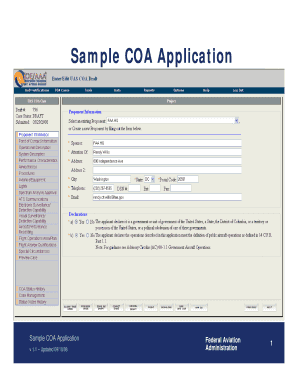
Get Coa Form 2016-2026
How it works
-
Open form follow the instructions
-
Easily sign the form with your finger
-
Send filled & signed form or save
How to fill out the Coa Form online
Filling out the Coa Form online can be a straightforward process with the right guidance. This guide provides step-by-step instructions to assist you in completing the form accurately and efficiently.
Follow the steps to successfully fill out the Coa Form online.
- Start by pressing the ‘Get Form’ button to access the Coa Form and open it in your preferred online editor.
- Review the top section of the form, where you will provide your personal information such as name, address, and contact details. Ensure all information is correct before proceeding.
- In the next section, outline the purpose of your application. Be clear and detailed in explaining why you are submitting the Coa Form.
- Continue to the field requesting specific details about your flight operations if applicable. Provide accurate information regarding aircraft type, flight patterns, and any relevant dates.
- If there are any sections related to previous applications or approvals, fill these out truthfully. Accuracy is crucial, so cross-check any information you provide.
- Once you have completed all necessary sections, review the form to ensure everything is correct. Use the editing tools available in your online editor for any adjustments.
- Finally, save your changes. You may also have options to download, print, or share the completed form as needed.
Complete your Coa Form online today for a smooth application process.
In the context of email, COA stands for Change of Address. This refers to a formal notification that individuals or businesses send when they relocate or update their contact details. Keeping your audience informed about changes in your contact information is vital to maintain effective communication. If you need to handle any related documentation, uslegalforms can support you with customizable forms.
Industry-leading security and compliance
US Legal Forms protects your data by complying with industry-specific security standards.
-
In businnes since 199725+ years providing professional legal documents.
-
Accredited businessGuarantees that a business meets BBB accreditation standards in the US and Canada.
-
Secured by BraintreeValidated Level 1 PCI DSS compliant payment gateway that accepts most major credit and debit card brands from across the globe.


