Loading
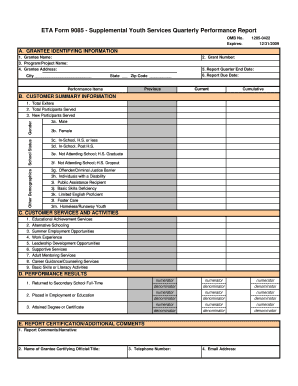
Get Eta Form 9085 2016-2026
How it works
-
Open form follow the instructions
-
Easily sign the form with your finger
-
Send filled & signed form or save
How to fill out the Eta Form 9085 online
The Eta Form 9085 is essential for reporting performance in youth services programs. This guide provides a detailed, step-by-step walkthrough to assist users in accurately completing the form online.
Follow the steps to submit the form correctly
- Press the ‘Get Form’ button to access the Eta Form 9085 and open it in your web browser.
- In section A, fill in the grantee identifying information. Include the grantee name, grant number, program/project name, grantee address, and report quarter end date along with the city, state, and zip code.
- Provide the report due date in section A. This is the deadline by which you must submit the report.
- In section B, summarize customer information. Input the total exiters and total participants served in the designated fields. Break down new participants served by gender and school status. Fill in the relevant boxes indicating male or female, in-school status, and other specified demographics.
- In section C, outline customer services and activities. Mark the applicable services that were provided, such as educational achievement services, summer employment opportunities, and any supportive services given to participants.
- Detail performance results in section D. Record the numerators and denominators for each performance metric, including the number of participants returned to secondary school, placed in employment or education, and who attained a degree or certificate.
- In section E, provide any necessary report comments in the report certification/additional comments area. Also, fill in the name, title, telephone number, and email address of the certifying official.
- Once all sections are filled, review your entries for accuracy. Save your changes, then download, print, or share the completed form as needed.
Start completing your Eta Form 9085 online today for a smooth reporting process.
You can receive your eTA for Canada in as little as a few minutes after applying online. In some cases, processing can take up to 72 hours, so it is wise to apply well in advance. Ensure you have the necessary documents ready, including the ETA Form 9085 if applicable. This quick turnaround helps you plan your travel with confidence.
Industry-leading security and compliance
US Legal Forms protects your data by complying with industry-specific security standards.
-
In businnes since 199725+ years providing professional legal documents.
-
Accredited businessGuarantees that a business meets BBB accreditation standards in the US and Canada.
-
Secured by BraintreeValidated Level 1 PCI DSS compliant payment gateway that accepts most major credit and debit card brands from across the globe.


