Loading
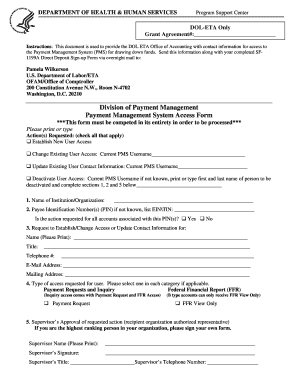
Get Division Of Payment Management System Access Form 2012-2025
How it works
-
Open form follow the instructions
-
Easily sign the form with your finger
-
Send filled & signed form or save
How to fill out the Division Of Payment Management System Access Form online
The Division Of Payment Management System Access Form is essential for providing the necessary contact information to access the Payment Management System (PMS). This guide will help you navigate the process of filling out the form online efficiently.
Follow the steps to complete the form online.
- Click ‘Get Form’ button to obtain the form and open it in your preferred editor.
- Begin by checking the appropriate action(s) requested at the top of the form, selecting from options such as establishing new user access or deactivating user access.
- Provide the name of the institution or organization in the designated field. Ensure this information is accurate and clearly printed or typed.
- Enter the Payee Identification Number(s) (PIN) or the Employer Identification Number (EIN) or Tax Identification Number (TIN) in the respective section. Indicate whether the action requested applies to all accounts associated with the provided PIN(s).
- For the user whose access is being established or changed, print their full name, title, telephone number, email address, and mailing address in the provided fields.
- Select the type of access requested for the user from the provided categories. This includes options for Payment Requests and Inquiry as well as Federal Financial Report (FFR) access.
- Obtain the supervisor's approval by having them print their name, sign the form, and provide their title and telephone number in the required fields.
- Once all sections of the form are completed, review the information for accuracy. After confirming that all details are correct, you may save changes, download, print, or share the completed form as necessary.
Complete your documents online today to ensure timely access to the Payment Management System.
To get a new account, visit the US Legal Forms website and look for the Division Of Payment Management System Access Form. Register by providing the necessary information, including your EIN if you have one. After successful registration, you will be able to access all the features and benefits associated with your account.
Industry-leading security and compliance
US Legal Forms protects your data by complying with industry-specific security standards.
-
In businnes since 199725+ years providing professional legal documents.
-
Accredited businessGuarantees that a business meets BBB accreditation standards in the US and Canada.
-
Secured by BraintreeValidated Level 1 PCI DSS compliant payment gateway that accepts most major credit and debit card brands from across the globe.


