Loading
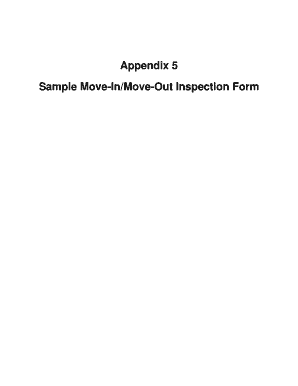
Get Move Out Inspection Form 2013-2025
How it works
-
Open form follow the instructions
-
Easily sign the form with your finger
-
Send filled & signed form or save
How to fill out the Move Out Inspection Form online
Completing a Move Out Inspection Form online is a straightforward process that helps ensure a transparent turnover between residents and property management. This guide will walk you through each step to ensure you accurately document the condition of your living space before moving out.
Follow the steps to successfully complete your Move Out Inspection Form.
- Press the ‘Get Form’ button to access the Move Out Inspection Form and open it for editing.
- Enter the property details, including the name and address of the management company and the apartment number. This information helps identify the specific unit being inspected.
- In the 'Move-Out Inspection Date' field, provide the date you are officially moving out. This date is important for establishing the timeline of your move.
- Thoroughly assess each area, starting with the entrance and hallways. For each item listed, note its condition during your move-out and include any costs associated with necessary corrections.
- Continue this process for each room listed, including the living room, dining room, kitchen, bedrooms, and bathrooms. Make sure to evaluate every item carefully, as details matter in ensuring a fair assessment.
- Sign the form to confirm your agreement with the condition assessments and any noted deficiencies. If there are disagreements, use the designated area to specify concerns.
- Once you have completed the form, save your changes. You may then download, print, or share the document as needed for record-keeping.
Start completing your Move Out Inspection Form online today for a smooth moving experience.
IRS Publication 527 states that carpet in a residential rental property wears out after 5 years, at least for tax purposes, based on the general depreciation system.
Industry-leading security and compliance
US Legal Forms protects your data by complying with industry-specific security standards.
-
In businnes since 199725+ years providing professional legal documents.
-
Accredited businessGuarantees that a business meets BBB accreditation standards in the US and Canada.
-
Secured by BraintreeValidated Level 1 PCI DSS compliant payment gateway that accepts most major credit and debit card brands from across the globe.


