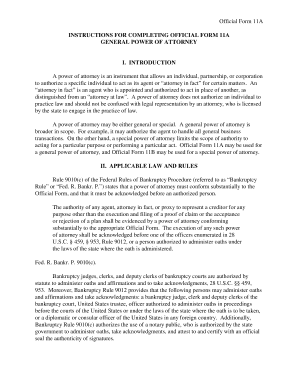
Get Form 11a 2014-2026
How it works
-
Open form follow the instructions
-
Easily sign the form with your finger
-
Send filled & signed form or save
How to fill out the Form 11a online
Filling out the Form 11a, which serves as a general power of attorney, is a straightforward process that enables individuals or entities to designate an agent to act on their behalf. This guide provides a step-by-step approach to ensure you complete the form correctly and efficiently, particularly when filing online.
Follow the steps to successfully complete the Form 11a online.
- To begin, click the ‘Get Form’ button to access the document and open it for editing.
- At the top of the form, ensure the caption is displayed correctly, following the guidelines of Official Form 16B.
- On the first line, enter the name of the individual or entity being authorized as 'attorney in fact.' After the asterisk (*) on the next line, provide their address.
- If appointing more than one 'attorney in fact,' use the second line to enter the name and address of the additional person.
- The person granting the power of attorney must sign and date the form. If an individual is granting it, they should sign on the line marked 'Signed' and print their name on the following line.
- For partnerships or corporations, enter the name of the entity on the first line, sign your own name on the second line, and denote your title on the third line.
- Finally, provide the address of the person granting the power of attorney and ensure all information is accurate before proceeding.
- Review the completed form, then save changes. You can download, print, or share the form as necessary.
Start filling out the Form 11a online today to ensure your power of attorney is established effectively.
You can acquire Form 11 through multiple channels, including government websites, financial institutions, and even directly from offices handling Provident Fund matters. Another convenient option is the USLegalForms platform, where you can easily find and fill out Form 11a. The platform not only provides the forms but also offers guidance to ensure your needs are met effectively.
Industry-leading security and compliance
-
In businnes since 199725+ years providing professional legal documents.
-
Accredited businessGuarantees that a business meets BBB accreditation standards in the US and Canada.
-
Secured by BraintreeValidated Level 1 PCI DSS compliant payment gateway that accepts most major credit and debit card brands from across the globe.


