Loading
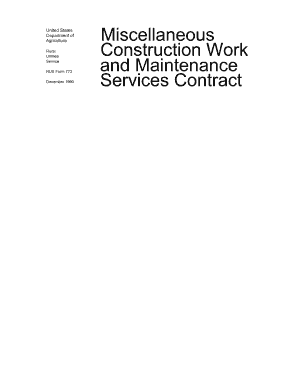
Get Rus Forms 2012-2026
How it works
-
Open form follow the instructions
-
Easily sign the form with your finger
-
Send filled & signed form or save
How to fill out the Rus Forms online
Filling out the Rus Forms online can streamline your documentation process. This guide provides step-by-step instructions to help you complete the form correctly and efficiently.
Follow the steps to successfully complete the Rus Forms
- Click the ‘Get Form’ button to access the Rus Forms, enabling you to view and fill it out in your preferred editor.
- Begin with the personal information section. Enter your full name, ensuring that you provide your last, first, and middle names as required. Double-check the spelling to avoid any mistakes.
- Fill in your contact details, including your email address and phone number. Make sure these are accurate to facilitate any follow-up communication regarding the form.
- Proceed to the identification section. Here, you will need to provide your identification number or any other relevant identifier associated with this form. Ensure you use the correct format as specified.
- Complete the section regarding the purpose of the form. Clearly outline the reason for submitting the Rus Forms, using plain language and being as specific as possible.
- Review all information provided for accuracy and completeness. This is a critical step, as any errors might delay processing.
- Once you have verified all entries, you can save changes to your document, download it for your records, or print it if you need a hard copy. Lastly, share the form with the necessary parties if required.
Start completing your Rus Forms online today to ensure a smooth and efficient process.
In business, RUS often refers to the Rural Utilities Service, which provides funding to improve infrastructure in rural areas. This organization plays a crucial role in enhancing economic opportunities in less populated regions. If you are involved with rural projects and need documentation, using Rus Forms from US Legal Forms can simplify your process.
Industry-leading security and compliance
US Legal Forms protects your data by complying with industry-specific security standards.
-
In businnes since 199725+ years providing professional legal documents.
-
Accredited businessGuarantees that a business meets BBB accreditation standards in the US and Canada.
-
Secured by BraintreeValidated Level 1 PCI DSS compliant payment gateway that accepts most major credit and debit card brands from across the globe.


