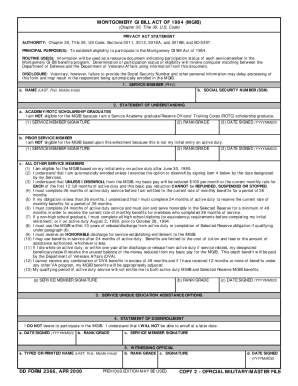
Get Dd Form 2366 2000-2026
How it works
-
Open form follow the instructions
-
Easily sign the form with your finger
-
Send filled & signed form or save
How to fill out the DD Form 2366 online
The DD Form 2366 serves as an essential record for Service Members regarding their participation in the Montgomery GI Bill program. This guide aims to provide clear and supportive instructions for filling out the form online, ensuring users can complete the process with ease.
Follow the steps to fill out the DD Form 2366 online.
- Press the ‘Get Form’ button to access the DD Form 2366 digitally and open it in your preferred editing tool.
- Begin with Item 1. Enter your name, including your last name, first name, and middle initial. If applicable, include any suffixes such as Jr., Sr., or III.
- In the same section, provide your Social Security Number (SSN) by entering all 9 digits in the designated block.
- Proceed to Item 2, which is the Statement of Understanding. Answer according to your eligibility. If you are an Academy or ROTC Graduate, sign and enter your rank and the date signed.
- For Prior Service Members, follow a similar process as in step 4, ensuring you provide your signature, rank, and the date signed.
- For all other Service Members, read through the statements carefully. Ensure you understand all eligibility details and provisions while providing your signature, rank, and date signed.
- In Item 3, if applicable, provide any specific education assistance options related to your enlistment contract.
- Moving on to Item 4, if you decide to disenroll from the MGIB, make sure to sign, add your rank, and enter the date signed. Understand the implications of this decision.
- Finally, complete Item 5 by entering the name, rank, signature, and the date signed of the witnessing official.
- Once all sections of the form are completed, review your entries for accuracy. Save your changes, and you may download, print, or share the DD Form 2366 as necessary.
Complete your DD Form 2366 online today to ensure you meet all necessary deadlines and secure your benefits.
Related links form
A DD 214 form contains essential information about a veteran's service, including personal details, dates of active duty, separation information, and awards received. It acts as proof of service and is often required for accessing benefits and employment opportunities. Understanding what is included on your DD 214 can help ensure you receive all entitled benefits. For thorough guidance, Uslegalforms offers tools and templates to assist you.
Industry-leading security and compliance
-
In businnes since 199725+ years providing professional legal documents.
-
Accredited businessGuarantees that a business meets BBB accreditation standards in the US and Canada.
-
Secured by BraintreeValidated Level 1 PCI DSS compliant payment gateway that accepts most major credit and debit card brands from across the globe.


