Loading
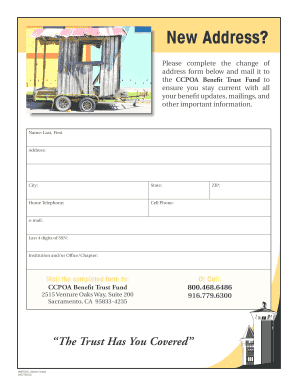
Get Ccpoa Benefit Trust Fund Change Of Address
How it works
-
Open form follow the instructions
-
Easily sign the form with your finger
-
Send filled & signed form or save
How to fill out the Ccpoa Benefit Trust Fund Change Of Address online
Changing your address is an important step to ensure you receive your benefits and updates without interruption. This guide will walk you through the process of completing the Ccpoa Benefit Trust Fund Change Of Address form online, which can be accomplished easily and efficiently.
Follow the steps to complete your change of address form.
- Click ‘Get Form’ button to obtain the form and open it in the editor.
- Begin filling out the form by entering your name in the format ‘Last, First’ in the designated field.
- Provide your new address information, including street address, city, state, and ZIP code, in the corresponding fields.
- Enter your home telephone number and cell phone number in the provided fields to ensure you can be reached.
- Complete the email field by entering your current email address so the Trust Fund can send you important updates.
- Input the last four digits of your Social Security Number in the specified section to help verify your identity.
- If applicable, provide the name of the institution and/or office/chapter relevant to your benefits.
- Once all fields are filled out accurately, review your information for completeness and correctness.
- Save your changes, then download or print the completed form.
- Mail the completed form to CCPOA Benefit Trust Fund, 2515 Venture Oaks Way, Suite 200, Sacramento, CA 95833-4235, or call 800.468.6486 or 916.779.6300 for assistance.
Complete your address change document online today to ensure continued access to your benefits.
California Correctional Peace Officers Association.
Industry-leading security and compliance
US Legal Forms protects your data by complying with industry-specific security standards.
-
In businnes since 199725+ years providing professional legal documents.
-
Accredited businessGuarantees that a business meets BBB accreditation standards in the US and Canada.
-
Secured by BraintreeValidated Level 1 PCI DSS compliant payment gateway that accepts most major credit and debit card brands from across the globe.


