Loading
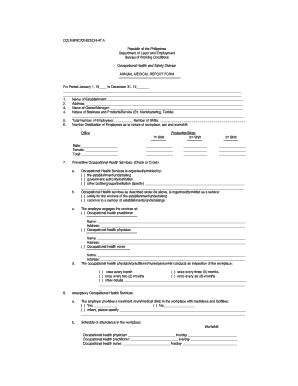
Get Annual Medical Report Form
How it works
-
Open form follow the instructions
-
Easily sign the form with your finger
-
Send filled & signed form or save
How to fill out the Annual Medical Report Form online
Completing the Annual Medical Report Form online is an essential task for ensuring the health and safety standards of your establishment. This guide will provide clear, step-by-step instructions to assist users in filling out the form accurately.
Follow the steps to successfully complete your Annual Medical Report Form.
- Click ‘Get Form’ button to access the Annual Medical Report Form and open it for editing.
- Begin by filling in the name of the establishment in the designated field. Ensure that the name is spelled correctly and is the official name of the business.
- Next, provide the complete address of the establishment. Include street name, number, city, and ZIP code.
- In this section, enter the name of the owner or manager of the establishment. This is important for contact purposes.
- Describe the nature of the business and the products or services offered. Be specific, using terms like 'manufacturing' or 'retail' as applicable.
- Indicate the total number of employees and the number of shifts. This information helps to assess the scale of operations.
- Provide the distribution of employees by nature of workplace, gender, and work shift. Fill in the appropriate numbers in the table provided.
- Answer questions regarding the preventive occupational health services provided, checking the appropriate boxes.
- Identifying who organizes occupational health services is important. Choose the relevant option and fill in any specified details.
- Indicate how often workplace inspections are conducted, selecting the frequency that matches your establishment's activities.
- Provide details about emergency occupational health services, including whether a treatment room is available and the schedule of attendance for health personnel.
- Record information on occupational health personnel training and their roles within the establishment.
- Complete any sections related to medical examinations that have been conducted, including the number of individuals who underwent various types of exams.
- Document any occupational accidents and injuries in specified sections, providing numbers and types as necessary.
- Indicate the immunization programs available within the establishment and record participant numbers.
- Provide information on health education and counseling efforts conducted by health personnel.
- Review additional health programs offered in your organization, checking off those that apply.
- Identify hazards present in the workplace. Fill out the respective sections carefully, noting any relevant substances and worker exposure numbers.
- Ensure that all sections are completed accurately and check for any missing information.
- Finally, save your changes, download a copy, or print the completed form for your records and submission.
Start completing the Annual Medical Report Form online today to ensure compliance with occupational health standards.
To check your online Gamca medical report, visit the official Gamca website and enter the required details, such as your reference number and personal information. This will provide you access to your report in a secure manner. For additional resources, UsLegalForms offers the Annual Medical Report Form, making it easier to manage your health documentation.
Industry-leading security and compliance
US Legal Forms protects your data by complying with industry-specific security standards.
-
In businnes since 199725+ years providing professional legal documents.
-
Accredited businessGuarantees that a business meets BBB accreditation standards in the US and Canada.
-
Secured by BraintreeValidated Level 1 PCI DSS compliant payment gateway that accepts most major credit and debit card brands from across the globe.


