Loading
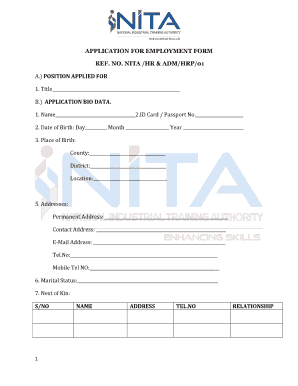
Get Position Applied For Application Bio Data. - Nita Go 2020-2025
How it works
-
Open form follow the instructions
-
Easily sign the form with your finger
-
Send filled & signed form or save
How to fill out the POSITION APPLIED FOR APPLICATION BIO DATA - Nita Go online
Filling out the POSITION APPLIED FOR APPLICATION BIO DATA form is an important step in the job application process. This guide will provide you with clear, step-by-step instructions to help you complete the form accurately and efficiently.
Follow the steps to complete your application bio data form.
- Press the 'Get Form' button to obtain the form and open it in your preferred online editor.
- In the section labeled 'A.) POSITION APPLIED FOR', enter the title of the position you are seeking in the designated space.
- Under 'B.) APPLICATION BIO DATA', provide your personal details. Start by filling in your full name and your ID card or passport number.
- Next, enter your date of birth. Make sure to specify the day, month, and year accurately as per the provided format.
- Indicate your place of birth by filling in the county, district, and specific location as requested.
- Provide your addresses, including your permanent address and contact address. Ensure that your email, telephone number, and mobile number are entered correctly.
- Indicate your marital status clearly in the designated field.
- For the 'Next of Kin' section, list the required details such as name, address, telephone number, and relationship.
- In section 'C', detail your educational background, starting from the institution with the highest qualifications and including the dates of attendance.
- List your employment history in section 'D', starting with your most recent job. Include the company name, duration, position, and reason for leaving.
- In section 'E', note any professional memberships you have and the category of your membership.
- In section 'F', outline your current salary details and expected salary, specifying any additional benefits.
- Provide three references in section 'G', including their names, addresses, email addresses, and telephone numbers.
- In the hobbies and strengths sections, provide descriptions as requested, followed by any weaknesses or outstanding achievements.
- Finally, read and complete the declaration section at the end of the form, ensuring you understand the implications of your statements before signing and dating the application.
- Once all sections are filled out, save your changes. You can also download, print, or share the completed form.
Begin filling out your application bio data online today!
To write your bio data for a job, start with your contact information, followed by relevant educational and professional experiences. Ensure to highlight the aspects that align with the POSITION APPLIED FOR APPLICATION BIO DATA. Keep your entries concise but informative to communicate your qualifications effectively.
Industry-leading security and compliance
US Legal Forms protects your data by complying with industry-specific security standards.
-
In businnes since 199725+ years providing professional legal documents.
-
Accredited businessGuarantees that a business meets BBB accreditation standards in the US and Canada.
-
Secured by BraintreeValidated Level 1 PCI DSS compliant payment gateway that accepts most major credit and debit card brands from across the globe.


