Loading
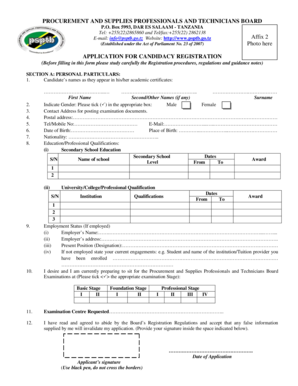
Get Psptb
How it works
-
Open form follow the instructions
-
Easily sign the form with your finger
-
Send filled & signed form or save
How to fill out the Psptb online
Filling out the Psptb online is a crucial step for candidates seeking registration for the Procurement and Supplies Professionals and Technicians Board examinations. This guide will walk you through each section and field of the form, providing clear and supportive instructions to help facilitate the process.
Follow the steps to complete your Psptb application online.
- Click the ‘Get Form’ button to access the form. This action will allow you to open the document in a user-friendly format for editing.
- In Section A, provide your personal particulars. Fill in your name exactly as it appears on your academic certificates, ensuring accuracy across first name, second names, and surname. Mark your gender by ticking the appropriate box.
- Complete your contact address where you wish to receive examination documents. Include your postal address, mobile number, and email for efficient communication.
- Enter your date and place of birth, along with your nationality. These are vital for identity verification and registration.
- Document your educational qualifications. List your secondary school education first, followed by any university or college qualifications. Include the dates attended and the awards received.
- If currently employed, detail your employment status by providing your employer's name, address, and your current position. If not employed, specify your current educational status.
- Indicate your desired examination stage by marking the appropriate option. This allows the board to assign you to the correct level for your examinations.
- Select your preferred examination center. This is crucial for your scheduling and location arrangements.
- Acknowledge the Board’s Registration Regulations by signing in the designated area, ensuring you are aware of the implications of any false information.
- Proceed to Section B for the Employer’s or Institution Certification. Have your employer or your educational institution’s principal sign and date this section to confirm your qualifications.
- Follow the instructions in Section C carefully. Use block letters throughout the form, ensure to attach necessary documents like the bank pay-in slip, and adhere to the registration deadlines.
- Attach the required two passport-sized photographs, ensuring your name is written on the back of each.
- Finally, review your form for completeness. Save your changes, and consider downloading or printing a copy for your records. Ensure all documents are included before submitting.
Take the next step in your career by completing your Psptb application form online today.
PSPTB was established to address the growing need for standardized procurement processes in the public sector. Over the years, it has evolved to incorporate best practices and innovative solutions that promote efficiency and accountability. The history of PSPTB reflects its commitment to improving public procurement for all stakeholders.
Industry-leading security and compliance
US Legal Forms protects your data by complying with industry-specific security standards.
-
In businnes since 199725+ years providing professional legal documents.
-
Accredited businessGuarantees that a business meets BBB accreditation standards in the US and Canada.
-
Secured by BraintreeValidated Level 1 PCI DSS compliant payment gateway that accepts most major credit and debit card brands from across the globe.


