Loading
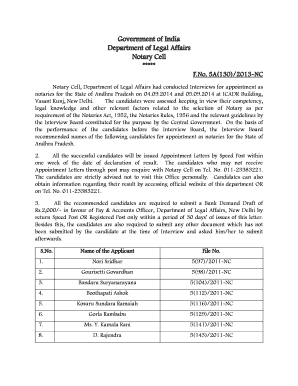
Get Notary Cell 2020-2025
How it works
-
Open form follow the instructions
-
Easily sign the form with your finger
-
Send filled & signed form or save
How to fill out the Notary Cell online
Filling out the Notary Cell form online is a straightforward process that requires attention to detail. This guide will walk you through each step to ensure a seamless completion of the form.
Follow the steps to successfully complete the Notary Cell form online.
- Press the ‘Get Form’ button to access the form and open it in your preferred editor.
- Carefully read through the introductory information provided on the form to understand the requirements and instructions.
- Fill in your personal details in the designated fields, including your full name, address, and contact information. Ensure that all information is accurate and up to date.
- Provide any necessary identifiers, such as your file number or application reference number, as requested in the appropriate sections of the form.
- Submit any required documents mentioned in the form. This may include a bank demand draft or further documentation related to your application.
- Review all information for accuracy and completeness before submitting the form to minimize the chances of processing delays.
- Once you have completed filling out the form, proceed to save your changes. You may also download, print, or share the form as needed.
Start your application by completing the Notary Cell form online today.
The easiest way to get notarized is by using our Notary Cell services. Simply locate a certified notary in your area through the US Legal Forms platform, and schedule an appointment. You can often find mobile notaries who will come to your location, making the process even more convenient. With Notary Cell, you can complete your notarization quickly and without hassle.
Industry-leading security and compliance
US Legal Forms protects your data by complying with industry-specific security standards.
-
In businnes since 199725+ years providing professional legal documents.
-
Accredited businessGuarantees that a business meets BBB accreditation standards in the US and Canada.
-
Secured by BraintreeValidated Level 1 PCI DSS compliant payment gateway that accepts most major credit and debit card brands from across the globe.


