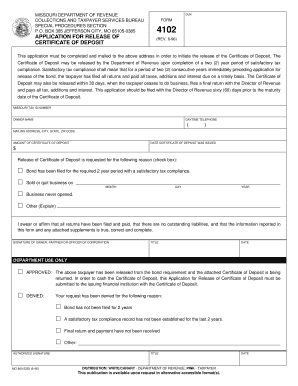
Get Collections And Taxpayer Services Bureau 2020-2025
How it works
-
Open form follow the instructions
-
Easily sign the form with your finger
-
Send filled & signed form or save
How to fill out the COLLECTIONS AND TAXPAYER SERVICES BUREAU online
This guide provides step-by-step instructions for users to fill out the Collections and Taxpayer Services Bureau application for the release of a Certificate of Deposit online. Following these instructions will ensure a smooth and accurate process for submitting your application.
Follow the steps to complete your application for release of Certificate of Deposit.
- Press the ‘Get Form’ button to access the application form and open it in your preferred document editor.
- Fill in the Missouri Tax ID number in the designated field to identify your tax account.
- Enter the owner's name as it appears officially, ensuring correct spelling and accuracy.
- Provide a daytime telephone number, including the area code, for communication regarding your application.
- Complete the mailing address section with your current mailing address, including city, state, and ZIP code.
- Specify the amount of the Certificate of Deposit in the provided field, being careful to use the correct dollar amount.
- Indicate the date the Certificate of Deposit was issued by filling in the corresponding field with the exact date.
- Check the appropriate box to indicate the reason for requesting the release of the Certificate of Deposit.
- Affirm that all returns have been filed and all taxes paid; then sign in the designated area for the owner, partner, or officer of the corporation, along with their title.
- Include the date of signing in the designated field to complete the application.
- Once the form is complete, save your changes, and use the option to download or print the form for your records. Make sure to mail the completed form to the address provided.
Complete your application and submit it online today.
Related links form
To send your California 540 tax return, you need to mail it to the appropriate address listed on the back of the form. The COLLECTIONS AND TAXPAYER SERVICES BUREAU may direct you to different addresses based on whether you include a payment or not. Double-check that you have included all necessary documents and signed your return to avoid delays. Using a secure mailing method can ensure your return arrives safely.
Industry-leading security and compliance
-
In businnes since 199725+ years providing professional legal documents.
-
Accredited businessGuarantees that a business meets BBB accreditation standards in the US and Canada.
-
Secured by BraintreeValidated Level 1 PCI DSS compliant payment gateway that accepts most major credit and debit card brands from across the globe.


