Loading
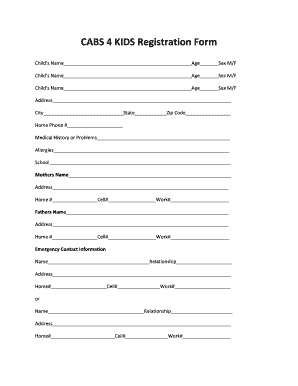
Get Cabs 4 Kids Registration Form - Forest Ranch Charter School - Forestranchcharter 2020-2025
How it works
-
Open form follow the instructions
-
Easily sign the form with your finger
-
Send filled & signed form or save
How to fill out the CABS 4 KIDS Registration Form - Forest Ranch Charter School - Forestranchcharter online
Filling out the CABS 4 KIDS Registration Form is a vital step in ensuring your child is enrolled in the Forest Ranch Charter School program. This guide provides clear, step-by-step instructions to help you complete the form accurately and efficiently.
Follow the steps to complete the CABS 4 KIDS Registration Form online.
- Press the ‘Get Form’ button to access the registration form and open it in your preferred document editor.
- Begin by entering your child's details in the designated fields. Provide the child’s name, age, and gender using the appropriate boxes.
- Fill in your home address, including the city, state, and zip code. Ensure all information is correct for easy correspondence.
- Input your home phone number in the specified field. This will be used for communication regarding your child's enrollment.
- Document any medical history or problems in the relevant section. This information helps the school address any specific needs your child may have.
- List any allergies your child has in the designated spot, ensuring that the school has all health-related information necessary for your child's safety.
- Enter your child's current school in the provided field to help the school understand the child's educational background.
- Provide the mother's name and contact information, including home, cell, and work numbers. It is important to give different contact methods for emergencies.
- Repeat the process for the father's name and contact information in the corresponding section.
- Fill out the emergency contact information. Include the contact's name, relationship to the child, and their address and phone numbers.
- Double-check all entered information for accuracy and completeness. Make sure that no section is left blank unless it is optional.
- Once you've reviewed the form, save your changes. You can also choose to download, print, or share the completed form as needed.
Take the first step and complete your CABS 4 KIDS Registration Form online today!
Industry-leading security and compliance
US Legal Forms protects your data by complying with industry-specific security standards.
-
In businnes since 199725+ years providing professional legal documents.
-
Accredited businessGuarantees that a business meets BBB accreditation standards in the US and Canada.
-
Secured by BraintreeValidated Level 1 PCI DSS compliant payment gateway that accepts most major credit and debit card brands from across the globe.


