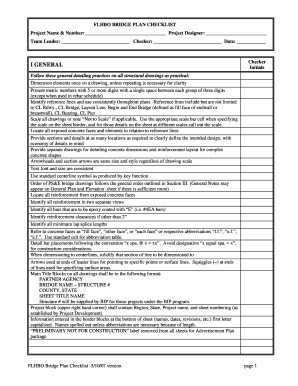
Get Bridge Plan Checklistrdoc - Flh Fhwa Dot 2020-2025
How it works
-
Open form follow the instructions
-
Easily sign the form with your finger
-
Send filled & signed form or save
How to use or fill out the Bridge Plan ChecklistRdoc - Flh Fhwa Dot online
Filling out the Bridge Plan ChecklistRdoc - Flh Fhwa Dot is a crucial step in the planning and engineering process for bridge projects. This guide provides a comprehensive overview on how to accurately complete each section of the checklist in an online format.
Follow the steps to complete the Bridge Plan Checklist effectively.
- Press the ‘Get Form’ button to access the checklist and load it in your preferred editing interface.
- Begin by entering the project name and number in the designated fields at the top of the form. This is vital for accurate tracking of your project.
- Fill in the details for the project designer, team leader, and checker, ensuring their names are spelled correctly for proper documentation.
- In the general section, initial the checker field to confirm that all detailing practices are followed. Adhere strictly to the given guidelines for presenting information in structural drawings.
- Move on to the preliminary engineering bridge plans and fill out the type, size, and location details. Ensure that all specified elements such as existing topography, plan view of structure, and elevation views are accurately represented.
- For each section from roadway to hydraulics, ensure that all required data—like live loads, design criteria, and construction sequence—are included. Review each specific requirement meticulously.
- Once all sections are completed, thoroughly review the form for accuracy. Make any necessary corrections or additions.
- Finally, save your changes, and consider options to download, print, or share the completed Bridge Plan Checklist as required for project submission.
Complete your Bridge Plan Checklist online to ensure your project meets all requirements and standards.
The engineering design process for kids introduces young learners to problem-solving techniques. It includes defining a problem, brainstorming solutions, developing plans, building prototypes, and testing results. This engaging approach helps nurture creativity and critical thinking. Parents and educators can benefit from the Bridge Plan ChecklistRdoc - Flh Fhwa Dot as a resource to make learning these concepts interactive and fun.
Industry-leading security and compliance
-
In businnes since 199725+ years providing professional legal documents.
-
Accredited businessGuarantees that a business meets BBB accreditation standards in the US and Canada.
-
Secured by BraintreeValidated Level 1 PCI DSS compliant payment gateway that accepts most major credit and debit card brands from across the globe.


