Loading
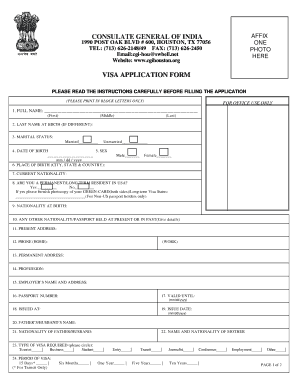
Get No Download Needed India Visa Application Form 2020-2025
How it works
-
Open form follow the instructions
-
Easily sign the form with your finger
-
Send filled & signed form or save
How to fill out the No Download Needed India Visa Application Form online
Filling out the No Download Needed India Visa Application Form online is a straightforward process that enables travelers to apply for a visa conveniently. This guide will provide you with step-by-step instructions to ensure you complete the application accurately and efficiently.
Follow the steps to successfully complete your application
- Click ‘Get Form’ button to access the application form and open it in the editor.
- Enter your full name in the designated fields, ensuring you include your first name, middle name, and last name as required. Use block letters for clarity.
- Provide your last name at birth if it differs from your current last name.
- Select your marital status from the available options: married or unmarried.
- Indicate your date of birth using the mm/dd/yyyy format.
- Select your sex, choosing either male or female.
- Fill in your place of birth, including the city, state, and country.
- Specify your current nationality.
- Answer whether you are a permanent or long-term resident in the USA. If yes, provide a photocopy of your GREEN CARD or long-term visa status if you hold a non-U.S. passport.
- Indicate your nationality at birth.
- List any other nationalities or passports you hold or have held in the past.
- Provide your present address, including street, city, state, and zip code.
- Include your home and work phone numbers in the designated fields.
- Enter your permanent address if it differs from your present address.
- State your profession.
- Provide the name and address of your employer.
- Input your passport number.
- Fill in the expiration date of your passport using the mm/dd/yyyy format.
- Specify where your passport was issued.
- Enter the issue date of your passport in the mm/dd/yyyy format.
- Provide your father's or partner’s name.
- Indicate the nationality of your father or partner.
- Provide the name and nationality of your mother.
- Select the type of visa you require from the options available.
- Indicate the desired period of the visa you are applying for.
- Answer whether you have previously visited India, and if so, provide the address and dates of your stay.
- State whether you have ever had an Indian visa or its extension refused. If yes, include details.
- Indicate whether you hold a valid ‘no objection to return to India’ endorsement.
- Specify the object of your journey.
- If traveling on behalf of a company, indicate yes or no and provide the company's name and address if applicable.
- Enter your expected date of departure from the USA in mm/dd/yyyy format.
- Provide your expected date of arrival in India in mm/dd/yyyy format.
- Indicate the port of arrival in India.
- Answer whether any children listed in your passport will accompany you, and provide their details if applicable.
- Provide the names and addresses of two references, one in India and one in your home country.
- Review your application carefully, sign it, and include the date and place of signing.
- Once all fields are completed, save your changes and opt to download, print, or share the form as necessary.
Start filling out the No Download Needed India Visa Application Form online today to ensure a smooth application process.
To complete an e-Visa for India, follow the steps outlined on the official website. After gathering required documents, access the No Download Needed India Visa Application Form. Fill out the necessary fields with precision, and submit your application for approval.
Industry-leading security and compliance
US Legal Forms protects your data by complying with industry-specific security standards.
-
In businnes since 199725+ years providing professional legal documents.
-
Accredited businessGuarantees that a business meets BBB accreditation standards in the US and Canada.
-
Secured by BraintreeValidated Level 1 PCI DSS compliant payment gateway that accepts most major credit and debit card brands from across the globe.


