Loading
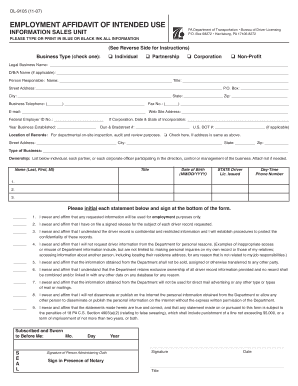
Get Pennsylvania Form Dl 9105
How it works
-
Open form follow the instructions
-
Easily sign the form with your finger
-
Send filled & signed form or save
How to fill out the Pennsylvania Form Dl 9105 online
Completing the Pennsylvania Form Dl 9105 is an important step for businesses when requesting driver records. This guide provides clear and comprehensive steps to help users efficiently fill out the form online.
Follow the steps to complete the Pennsylvania Form Dl 9105 online
- Click ‘Get Form’ button to obtain the form and open it in the editor.
- Begin by selecting the type of business you are registering. Check the appropriate box for either Individual, Partnership, Corporation, or Non-Profit.
- Provide the legal business name in the designated field. If applicable, include the D/B/A name. Ensure all information is typed in blue or black ink.
- Identify the person responsible by entering their name and title. Include the street address, city, state, zip, and any P.O. Box information if necessary.
- Input the business telephone number, fax number, email, and website address in the available fields.
- Fill in the federal employer ID number and year the business was established. If the business is a corporation, specify the date and state of incorporation.
- If applicable, provide the Dun & Bradstreet number and U.S. DOT number. Specify the location where records will be maintained, including a check box if the address is the same as above.
- Detail the type of business and list individuals, partners, or corporate officers involved in the business management, entering their names, titles, and date of birth for each.
- Initial each of the nine declaration statements provided at the bottom of the form. This confirms the understanding of responsibilities related to the driver record information.
- Before submitting, make sure the form is signed and dated in the presence of a notary.
- Finally, save any changes made to the form. You can choose to download, print, or share the completed document for submission.
Complete your documents online today for a streamlined process.
Industry-leading security and compliance
US Legal Forms protects your data by complying with industry-specific security standards.
-
In businnes since 199725+ years providing professional legal documents.
-
Accredited businessGuarantees that a business meets BBB accreditation standards in the US and Canada.
-
Secured by BraintreeValidated Level 1 PCI DSS compliant payment gateway that accepts most major credit and debit card brands from across the globe.


