Loading
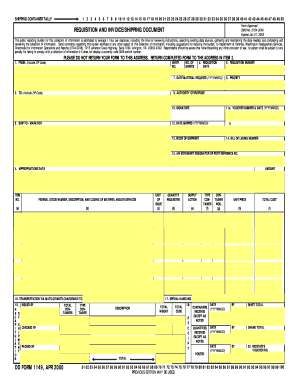
Get Fillable 1149
How it works
-
Open form follow the instructions
-
Easily sign the form with your finger
-
Send filled & signed form or save
How to fill out the Fillable 1149 online
Filling out the Fillable 1149 form online can simplify the process of requisitioning and shipping materials. This guide provides user-friendly, step-by-step instructions to ensure you can complete the form accurately and efficiently.
Follow the steps to fill out the form correctly.
- Click ‘Get Form’ button to access the fillable 1149 form and open it within your browser.
- Begin by filling in the 'From' field, including the address and ZIP code from which the shipment will originate.
- Complete the 'To' section by providing the address and ZIP code of the intended recipient.
- In the 'Requisition Date' field, enter the date you are making the request.
- Fill in the 'Date Material Required' with the desired date in the format YYYYMMDD.
- Enter the 'Requisition Number' for tracking purposes.
- Specify the 'Priority' of the requisition to indicate its urgency.
- Complete the 'Voucher Number & Date' section with the appropriate details.
- Provide your signature in the designated field to authorize the requisition.
- Fill in the 'Date Shipped' field in the format YYYYMMDD to indicate when the shipment took place.
- Detail the 'Ship To - Mark For' section, specifying any specific handling or recipient information.
- Select the 'Mode of Shipment' for how the materials will be transported.
- Input the 'Bill of Lading Number' to track the shipment.
- Provide the 'Air Movement Designator or Port Reference No.' to clarify shipping routes.
- Fill out the 'Appropriations Data' to ensure the requisition is charged to the correct budget.
- In the section for items, list the 'Federal Stock Number, Description, and Coding of Materiel and/or Services' clearly.
- Complete the quantity requested and unit price fields to calculate the total costs.
- Review all sections to ensure completeness and accuracy before finalizing.
- At the end, save changes, download, print, or share the completed form as needed.
Complete your documents online for a smoother experience.
Block 10 on the Fillable 1149 is designated for the signature of the individual who prepares the document. This typically includes a designated officer or authorized personnel responsible for the property transfer. Their signature indicates that the information provided in the form is complete and truthful.
Industry-leading security and compliance
US Legal Forms protects your data by complying with industry-specific security standards.
-
In businnes since 199725+ years providing professional legal documents.
-
Accredited businessGuarantees that a business meets BBB accreditation standards in the US and Canada.
-
Secured by BraintreeValidated Level 1 PCI DSS compliant payment gateway that accepts most major credit and debit card brands from across the globe.


