Loading
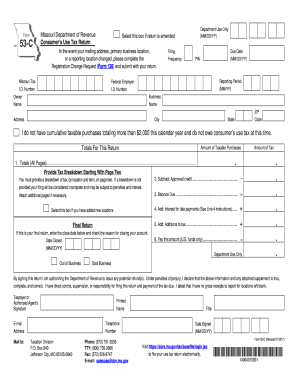
Get Mo Form 53 C
How it works
-
Open form follow the instructions
-
Easily sign the form with your finger
-
Send filled & signed form or save
How to fill out the Mo Form 53 C online
Filling out the Mo Form 53 C online is an essential step for reporting consumer's use tax in Missouri. This guide provides clear instructions on each component of the form, ensuring that users can complete it accurately and efficiently.
Follow the steps to successfully complete your Mo Form 53 C online.
- Click ‘Get Form’ button to obtain the form and open it in the editor.
- Enter your Missouri Tax I.D. Number in the designated field. If you have not registered, you will need to complete the Missouri Tax Registration Application.
- Provide your Federal Employer I.D. Number as issued by the IRS, ensuring accuracy in this essential identifier.
- Fill in the filing frequency, although it is not required. If you are unsure, you can leave this field blank.
- Indicate the due date for your form by referring to the Missouri Department of Revenue tax calendar.
- Complete the owner and business name along with the address, city, state, and ZIP code. If any location has changed, include a Registration Change Request (Form 126) with your submission.
- Mark the box if you do not have cumulative taxable purchases totaling more than $2,000 and do not owe consumer’s use tax.
- Calculate and enter the total amount of taxable purchases and the corresponding amount of tax due on the form.
- If applicable, provide the breakdown of taxes starting from page two, ensuring that you include the necessary item codes and site codes.
- If any credits have been approved, subtract this from your balance; then, determine the balance due and any additional interest for late payments.
- Indicate any additions to tax if required, based on the submission timeline of the form.
- Calculate the final amount due, adding together total tax, any interest, and additions to tax.
- Review all entered information to ensure accuracy before proceeding to save, download, or print the completed form.
Complete your Mo Form 53 C online today and ensure compliance with Missouri tax regulations.
When filing your Missouri tax return, you will typically need to include your main tax form, along with any additional supporting documents. This may include W-2s, 1099s, and, depending on your situation, forms like Mo Form 53 C. Always check the latest requirements to ensure you submit everything necessary for a smooth processing.
Industry-leading security and compliance
US Legal Forms protects your data by complying with industry-specific security standards.
-
In businnes since 199725+ years providing professional legal documents.
-
Accredited businessGuarantees that a business meets BBB accreditation standards in the US and Canada.
-
Secured by BraintreeValidated Level 1 PCI DSS compliant payment gateway that accepts most major credit and debit card brands from across the globe.


