Loading
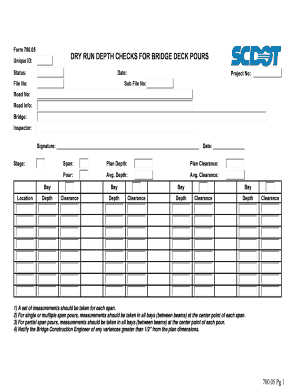
Get Scdot Form700 05 2020-2026
How it works
-
Open form follow the instructions
-
Easily sign the form with your finger
-
Send filled & signed form or save
How to fill out the Scdot Form700 05 online
Filling out the Scdot Form700 05 is an essential task for documenting dry run depth checks for bridge deck pours. This guide provides clear, step-by-step instructions to help you complete the form efficiently and accurately.
Follow the steps to complete the Scdot Form700 05 online.
- Press the ‘Get Form’ button to access the form and open it for editing.
- Begin with the unique ID field, entering the identifier assigned to this specific assessment.
- Fill in the status of the project to indicate whether it is pending or complete.
- Record the date of the inspection in the specified field to maintain accurate records.
- Input the file number, project number, sub file number, road number, and relevant road information, ensuring all information is accurate and clearly listed.
- Complete the sections for bridge details, including the inspector's name and their signature in the provided space.
- For each span, document the stage, span identifiers, plan depth, plan clearance, pour information, average depth, and average clearance for accurate assessment.
- In the bay location section, enter details regarding the depth and clearance measurements for each bay, specifying the date of these measurements.
- Follow the instructions regarding the measurement collection, ensuring to note any variances greater than 1/2 inch from the plan dimensions.
- Finally, once all necessary fields are completed, utilize the options to save changes, download the form, print it, or share it as required.
Complete your Scdot Form700 05 online today to ensure accurate and timely documentation.
In South Carolina, the South Carolina Department of Transportation (SCDOT) is responsible for maintaining the state’s roads and highways. Local governments also play a vital role in maintaining municipal roads. For any issues, like potholes or maintenance requests, you can use the Scdot Form700 05 to report problems directly to the department. Understanding who to contact for road concerns can help you get prompt assistance.
Industry-leading security and compliance
US Legal Forms protects your data by complying with industry-specific security standards.
-
In businnes since 199725+ years providing professional legal documents.
-
Accredited businessGuarantees that a business meets BBB accreditation standards in the US and Canada.
-
Secured by BraintreeValidated Level 1 PCI DSS compliant payment gateway that accepts most major credit and debit card brands from across the globe.


