Loading
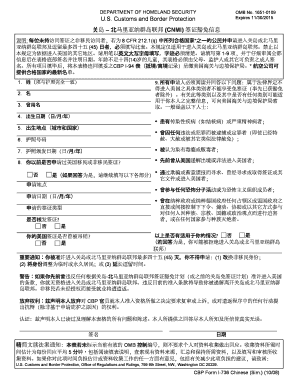
Get Chinese Form 2019-2026
How it works
-
Open form follow the instructions
-
Easily sign the form with your finger
-
Send filled & signed form or save
How to fill out the Chinese Form online
This guide provides clear instructions on how to effectively complete the Chinese Form online, ensuring you have all required information ready for submission. Follow the steps carefully to facilitate a smooth application process.
Follow the steps to fill out the Chinese Form online.
- Click ‘Get Form’ button to obtain the form and open it in the editor.
- Begin by entering your surname, ensuring it matches your passport exactly. This is essential for accurate identification.
- Next, fill in your given name. Again, ensure it is consistent with your passport.
- If applicable, provide your former name in the designated field.
- Enter your date of birth in the format of day/month/year.
- Specify your place of birth, including the city and country.
- Successfully input your passport number, which is critical for travel documentation.
- Indicate the date your passport was issued using the day/month/year format.
- Answer whether you have previously applied for a U.S. immigration or non-immigrant visa. If yes, continue to provide the location of the application.
- Fill in the date of your previous application and the type of visa you requested.
- Respond to whether a visa was issued to you and, if applicable, whether your U.S. visa has ever been revoked.
- Answer the questions related to any legal categories that disallow entry to the U.S. This step is crucial for understanding eligibility.
- Sign the form at the bottom after thoroughly reviewing all information. Ensure the signature is dated.
- Once all fields are completed, you may choose to save changes, download, print, or share the form as needed.
Complete your documents online quickly and easily.
The verb form in Chinese is characterized by its unique structure, which does not change according to tense, as in many other languages. Instead, context and time indicators help convey when an action takes place. Understanding verb forms is crucial for clear communication, especially when drafting legal texts in Chinese on platforms such as US Legal Forms, where precision is essential.
Industry-leading security and compliance
US Legal Forms protects your data by complying with industry-specific security standards.
-
In businnes since 199725+ years providing professional legal documents.
-
Accredited businessGuarantees that a business meets BBB accreditation standards in the US and Canada.
-
Secured by BraintreeValidated Level 1 PCI DSS compliant payment gateway that accepts most major credit and debit card brands from across the globe.


