Loading
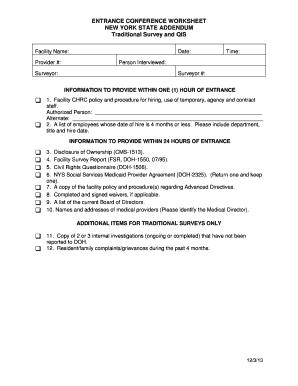
Get Doh 1550
How it works
-
Open form follow the instructions
-
Easily sign the form with your finger
-
Send filled & signed form or save
How to fill out the Doh 1550 online
Filling out the Doh 1550 online can streamline your documentation process and ensure compliance with state regulations. This guide will walk you through each section of the form, providing clear instructions to help you complete it accurately and efficiently.
Follow the steps to complete the Doh 1550 form online.
- Click 'Get Form' button to access the Doh 1550 form and open it for editing.
- Begin by entering the facility name in the designated field. Ensure the name is spelled correctly as it will be used for official documentation.
- Input the provider number in the specified section. This number is essential for identification and verification.
- Fill in the name of the surveyor, including their identification number. This helps in tracking and accountability during the survey process.
- Record the date of the entrance conference. This should reflect the actual date the form is being filled out.
- Document the time of the entrance conference, as this provides a clear timeline for the survey.
- Identify the person interviewed during the entrance process. Include their title for clarity.
- Provide the surveyor number that corresponds to the individual conducting the survey, ensuring proper documentation.
- Review the list of required information that must be provided within one hour and 24 hours of the entrance, ensuring all items are accounted for.
- Once all sections are completed, you have the option to save changes, download a copy of the form, print it for physical records, or share it with relevant stakeholders.
Complete your Doh 1550 form online today to ensure compliance and efficiency.
Get form
Experience a faster way to fill out and sign forms on the web. Access the most extensive library of templates available.
Call the Indiana State Department of Health Complaint Line at 800-246-8909 or click here to file an online complaint. Contact your state or local Long-Term Care Ombudsman at 800-622-4484, email at longtermcareombudsman@fssa.in.gov or by submitting your complaint on our website.
Get This Form Now!
Use professional pre-built templates to fill in and sign documents online faster. Get access to thousands of forms.
Industry-leading security and compliance
US Legal Forms protects your data by complying with industry-specific security standards.
-
In businnes since 199725+ years providing professional legal documents.
-
Accredited businessGuarantees that a business meets BBB accreditation standards in the US and Canada.
-
Secured by BraintreeValidated Level 1 PCI DSS compliant payment gateway that accepts most major credit and debit card brands from across the globe.


