Loading
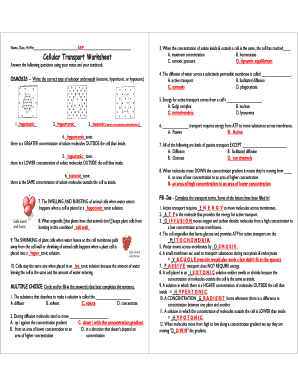
Get Cellular Transport Worksheet
How it works
-
Open form follow the instructions
-
Easily sign the form with your finger
-
Send filled & signed form or save
How to fill out the Cellular Transport Worksheet online
The Cellular Transport Worksheet is an essential tool for understanding key concepts in cell biology, particularly regarding the movement of substances across cell membranes. This guide will help you fill out the worksheet online with clarity and confidence.
Follow the steps to accurately complete your worksheet.
- Press the ‘Get Form’ button to access the worksheet and open it in your preferred online editor.
- Begin by entering your name, date, and hour/per period at the top of the worksheet. These fields help identify your submission.
- Proceed to the section titled 'Osmosis' where you will answer questions regarding isotonic, hypertonic, or hypotonic solutions. Select the correct type for each answer based on your knowledge.
- Continue answering the multiple-choice questions below each statement. Circle or fill in the answer that best completes each sentence.
- Complete the fill-in-the-blank section by providing the appropriate terms based on your understanding of transport processes.
- Review any diagrams included in the worksheet, and respond to questions that pertain to the illustrations. Ensure that you are thoroughly explaining your reasoning.
- Once all sections are filled out, check for accuracy and completeness. You may want to consult your notes or textbook to verify your answers.
- Finally, save your changes. You can download, print, or share the completed worksheet as required.
Start filling out the Cellular Transport Worksheet online today!
Yes, water moves down a concentration gradient during osmosis, migrating from areas of low solute concentration to areas of high solute concentration. This natural tendency helps cells maintain balance. Engaging with a Cellular Transport Worksheet can deepen your understanding of this essential biological process.
Industry-leading security and compliance
US Legal Forms protects your data by complying with industry-specific security standards.
-
In businnes since 199725+ years providing professional legal documents.
-
Accredited businessGuarantees that a business meets BBB accreditation standards in the US and Canada.
-
Secured by BraintreeValidated Level 1 PCI DSS compliant payment gateway that accepts most major credit and debit card brands from across the globe.


