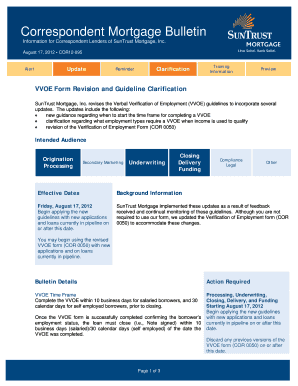
Get Vvoe Form
How it works
-
Open form follow the instructions
-
Easily sign the form with your finger
-
Send filled & signed form or save
How to fill out the Vvoe Form online
The Verbal Verification of Employment (VVOE) form is essential for confirming a borrower's employment status, crucial for the mortgage qualification process. This guide provides clear and straightforward steps to successfully fill out the VVOE form online, ensuring you adhere to the revised guidelines.
Follow the steps to complete the Vvoe Form online.
- Press the ‘Get Form’ button to access the VVOE Form and open it in your preferred document editing tool.
- Carefully read through the form’s instructions and requirements to understand the information needed for completion.
- Begin filling out the borrower’s personal information, including their full name, address, and job title.
- Provide the employer's details, such as their name, address, and contact number. This is crucial for confirming employment.
- Input the employment status and type of employment, ensuring to note if the borrower is salaried or self-employed.
- Review the VVOE time frame, ensuring that the form is completed within the required 10 business days for salaried borrowers or 30 calendar days for self-employed borrowers.
- Once all information is accurately filled, double-check for any errors or missing fields.
- Finalize the process by saving your changes, then download, print, or share the completed VVOE Form as needed.
Start completing your Vvoe Form online today for efficient mortgage processing!
To create an authorization letter for employment verification, include a clear statement indicating your intention to collect employment information. Provide the employee's details and have them sign the letter to give consent. Using the Vvoe Form can enhance this process by offering a structured format to request the necessary information while ensuring compliance with privacy regulations.
Industry-leading security and compliance
-
In businnes since 199725+ years providing professional legal documents.
-
Accredited businessGuarantees that a business meets BBB accreditation standards in the US and Canada.
-
Secured by BraintreeValidated Level 1 PCI DSS compliant payment gateway that accepts most major credit and debit card brands from across the globe.


