Loading
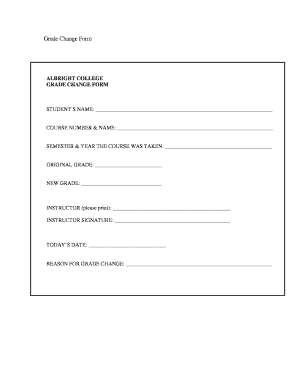
Get Grade Change Form
How it works
-
Open form follow the instructions
-
Easily sign the form with your finger
-
Send filled & signed form or save
How to fill out the Grade Change Form online
Filling out the Grade Change Form online is an important step for users who need to request a change to a previously assigned grade. This guide will walk you through the process to ensure you complete the form accurately and efficiently.
Follow the steps to successfully complete the Grade Change Form online.
- Click ‘Get Form’ button to obtain the form and open it in the editor.
- In the first field, enter the student’s name clearly to ensure the request is accurately attributed.
- Next, provide the course number and name in the designated area. Be precise to avoid any confusion related to the course.
- Indicate the semester and year during which the course was taken. This helps establish the context of your request.
- Fill in the original grade that was assigned, ensuring it is correct to reflect the current grading situation.
- In the next field, state the new grade you wish to receive. Be clear about your expectations.
- Include your instructor's name in the specified area, and ensure it is printed clearly for proper identification.
- Afterward, the instructor must provide their signature in the designated space to validate the request.
- Enter today’s date to indicate when the form is being filled out, which is essential for record-keeping.
- Finally, outline the reason for the grade change in the provided section. Be thorough and concise to support your request.
- Once all fields are completed, review your entries to ensure accuracy, then save changes, download, print, or share the form as necessary.
Take the next step in your academic journey by completing the Grade Change Form online today.
In the context of editing, a grade often refers to the evaluation of content to determine its quality. This can involve assessing clarity, organization, and adherence to guidelines. A well-structured Grade Change Form might be required if you need to edit the grading outcome after a review process. Being precise in your request is crucial to achieving the desired change.
Industry-leading security and compliance
US Legal Forms protects your data by complying with industry-specific security standards.
-
In businnes since 199725+ years providing professional legal documents.
-
Accredited businessGuarantees that a business meets BBB accreditation standards in the US and Canada.
-
Secured by BraintreeValidated Level 1 PCI DSS compliant payment gateway that accepts most major credit and debit card brands from across the globe.


