Loading
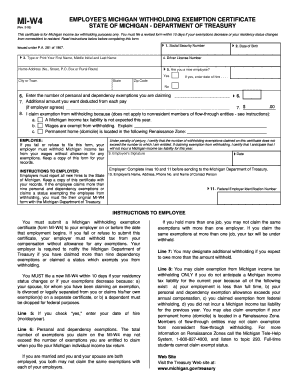
Get W4 Form Michigan
How it works
-
Open form follow the instructions
-
Easily sign the form with your finger
-
Send filled & signed form or save
How to fill out the W4 Form Michigan online
Filling out the W4 Form Michigan is an essential task for employees to ensure accurate income tax withholding from their paychecks. This guide provides a clear and supportive approach to help you complete the form online.
Follow the steps to fill out your W4 Form Michigan efficiently
- Click ‘Get Form’ button to obtain the form and open it in the editor.
- Enter your Social Security number in line 41. This number is crucial for your identity verification and tax processing.
- In line 43, type or print your first name, middle initial, and last name clearly to ensure your information is accurate.
- Provide your driver license number in line 4 to further validate your identity.
- Fill in your complete home address, including street, city or town, state, and zip code in the designated lines.
- Indicate your date of birth in line 42. This information helps verify your age and eligibility for certain exemptions.
- Answer the question in line 45 regarding whether you are a new employee by checking 'Yes' or 'No'. If 'Yes', be sure to enter your date of hire.
- In line 6, enter the number of personal and dependency exemptions you are claiming. Be mindful that it should not exceed the number you are entitled to on your tax return.
- If applicable, specify any additional amount you want deducted from each pay in line 7, ensuring your employer agrees to this arrangement.
- In line 8, indicate if you claim exemption from withholding by checking the appropriate box. Provide necessary explanations if applicable.
- Sign and date the form at the bottom. This certification confirms the accuracy of the information and acknowledges the penalties for false claims.
- After completing the form, save your changes. You can download, print, or share the completed W4 Form as needed.
Take action now and complete your W4 Form Michigan online for accurate tax withholding.
To apply for Michigan withholding tax, you need to complete the W4 Form Michigan and submit it to your employer. This form provides your employer with the necessary information on how much tax to withhold from your earnings. Additionally, keep in mind that you can adjust your withholding at any time by submitting a new form. For a streamlined experience, consider using resources from uslegalforms for guidance.
Industry-leading security and compliance
US Legal Forms protects your data by complying with industry-specific security standards.
-
In businnes since 199725+ years providing professional legal documents.
-
Accredited businessGuarantees that a business meets BBB accreditation standards in the US and Canada.
-
Secured by BraintreeValidated Level 1 PCI DSS compliant payment gateway that accepts most major credit and debit card brands from across the globe.


