Loading
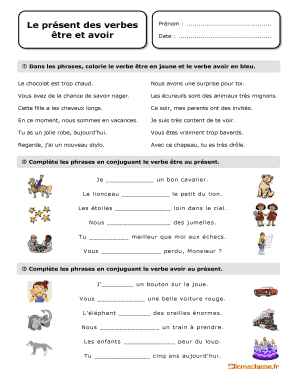
Get Le Pr Sent Des Verbes Tre Et Avoir - Clic ! Ma Classe 2020-2025
How it works
-
Open form follow the instructions
-
Easily sign the form with your finger
-
Send filled & signed form or save
How to use or fill out the Le Pr Sent Des Verbes Tre Et Avoir - Clic ! Ma Classe online
Filling out the Le Pr Sent Des Verbes Tre Et Avoir - Clic ! Ma Classe is a straightforward process that helps users practice conjugating the verbs 'être' and 'avoir' in French. This guide will provide step-by-step instructions to ensure you complete the form accurately and efficiently.
Follow the steps to complete the form online.
- Click the ‘Get Form’ button to access the document and open it in your browser's editor.
- In the provided phrases, highlight the verb 'être' in yellow and the verb 'avoir' in blue. For example, in the sentence 'Le chocolat est trop chaud,' locate 'est' and color it yellow.
- Complete the sentences by conjugating the verb 'être' in the present tense. For instance, fill in the blank in 'Je __________ un bon cavalier.'
- Next, conjugate the verb 'avoir' in the present tense in the given sentences. For example, fill in 'J'________ un bouton sur la joue.'
- Fill in the sentences with the appropriate pronoun. For example, complete '_______ êtes encore en train de jouer.'
- Complete the sentences by matching the verb with its subject. For instance, adjust 'Cette histoire ________ passionnante.' based on the subject.
- Once all sections are complete, review your answers for accuracy, then save your changes. You can choose to download, print, or share the completed form as needed.
Start completing the Le Pr Sent Des Verbes Tre Et Avoir - Clic ! Ma Classe online today!
Related links form
Indicatif présent : j'ai, tu as, il/elle/on a, nous avons, vous avez, ils/elles/eux ont. Indicatif passé composé : j'ai eu, tu as eu, il/elle/on a eu, nous avons eu, vous avez eu, ils/elles/eux ont eu. Indicatif imparfait : j'avais, tu avais, il/elle/on avait, nous avions, vous aviez, ils/elles/eux avaient.
Industry-leading security and compliance
US Legal Forms protects your data by complying with industry-specific security standards.
-
In businnes since 199725+ years providing professional legal documents.
-
Accredited businessGuarantees that a business meets BBB accreditation standards in the US and Canada.
-
Secured by BraintreeValidated Level 1 PCI DSS compliant payment gateway that accepts most major credit and debit card brands from across the globe.


