Loading
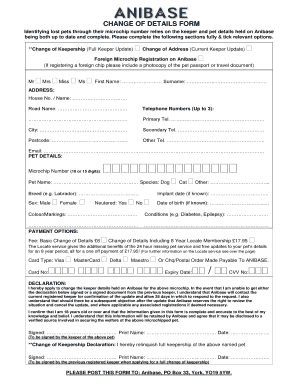
Get Anibase Change Of Address Form 2020-2025
How it works
-
Open form follow the instructions
-
Easily sign the form with your finger
-
Send filled & signed form or save
How to fill out the Anibase Change Of Address Form online
The Anibase Change Of Address Form is essential for updating your pet's information, ensuring that your contact details are current and accurate. This guide provides a step-by-step approach to effectively complete the form online.
Follow the steps to complete the Anibase Change Of Address Form online.
- Click ‘Get Form’ button to obtain the form and open it in the editor.
- In the first section, identify the type of change by ticking the relevant option for 'Change of Address (Current Keeper Update)'. This informs Anibase of your intent to update your address.
- Provide your personal details in the ‘Current Keeper Update’ section. Fill in your first name and surname, your current address including house number or name, and road name.
- Enter your telephone numbers. You can provide up to three numbers: a primary telephone number, and optional secondary and other contact numbers, ensuring that Anibase can reach you.
- Input your email address to facilitate further communication. This will be used by Anibase for updates or queries regarding your application.
- In the ‘PET DETAILS’ section, enter the microchip number (10 or 15 digits), pet name, species, breed, sex, and other relevant information such as whether your pet is neutered.
- Include the implant date, date of birth, colour/markings, and any medical conditions the pet may have, as this information helps maintain accurate records.
- Choose your payment option for the fee associated with changing your address. Options include a basic change of details for £6 or additional services that include membership for £17.95.
- Fill in your card details or indicate if you will make payment by cheque/postal order payable to Anibase. Ensure to include the card type, number, expiry date, and CVV number.
- Complete the declaration section by confirming the information is accurate, signed by the current keeper, and enter your printed name and date.
- If there is a change of keepership, the previous keeper must also sign the declaration to relinquish keepership.
- Once all fields are filled out, review your entries for accuracy. You can then save changes, download, print, or share the completed form.
Complete your Anibase Change Of Address Form online now to keep your pet's information up to date.
If your dog's microchip moved, it could lead to outdated information. To correct this, you should fill out the Anibase Change Of Address Form to update the details in the microchip registry. Doing so will prevent any mix-up and help ensure that your pet returns home safely if lost.
Industry-leading security and compliance
US Legal Forms protects your data by complying with industry-specific security standards.
-
In businnes since 199725+ years providing professional legal documents.
-
Accredited businessGuarantees that a business meets BBB accreditation standards in the US and Canada.
-
Secured by BraintreeValidated Level 1 PCI DSS compliant payment gateway that accepts most major credit and debit card brands from across the globe.


