Loading
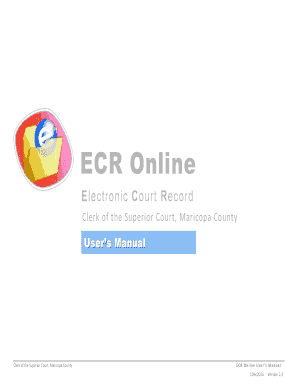
Get Ecr Maricopa 2020-2026
How it works
-
Open form follow the instructions
-
Easily sign the form with your finger
-
Send filled & signed form or save
How to fill out the Ecr Maricopa online
Filling out the Ecr Maricopa online is a straightforward process designed to assist users in accessing court records electronically. This guide will provide you with step-by-step instructions to ensure a smooth experience while navigating the form.
Follow the steps to fill out the Ecr Maricopa online effectively.
- Press the ‘Get Form’ button to obtain the Ecr Maricopa form and open it in your preferred document editor.
- Complete the registration process by filling in all required fields with accurate information as it appears on your Arizona driver's license. Make sure to check the 'Accept' box for the User Agreement.
- After entering the required information, the 'Register Me' button will become active. Click this button to continue with the registration process.
- Check your email inbox for a confirmation link sent to the address you provided during registration. Click the link to complete your registration.
- Log in to access the Ecr Maricopa by entering your username and password in the designated fields, then click the 'Login' button.
- To begin adding cases, click the 'Add Case' button on your 'My Cases' list. Input the case number in the 'Case Number' field using the proper format and click the 'Add Case' button.
- A confirmation will appear in green text once the case is successfully added. Click the 'My Case List' link to load your cases.
- You can view individual court documents by clicking on the case number and related parties listed on your 'My Cases' page.
- Documents will be displayed in chronological order, allowing you to view additional filings using the scroll bar or arrow.
- If you wish to remove a case from your 'My Cases' list, click the red 'X', read the warning message, and choose 'Yes' to confirm the removal.
- Once you are done, ensure you log out of the Ecr Maricopa by clicking the 'Logout' link.
- Finally, you can save changes or download your documents, ensuring that your work is preserved.
Complete your documents online with ease and confidence using this guide.
To request records from Maricopa County Superior Court, visit their official website or use Ecr Maricopa for a more straightforward application process. You can complete forms for different types of records and submit them either online or by mail. Make sure to include all required information to speed up processing.
Industry-leading security and compliance
US Legal Forms protects your data by complying with industry-specific security standards.
-
In businnes since 199725+ years providing professional legal documents.
-
Accredited businessGuarantees that a business meets BBB accreditation standards in the US and Canada.
-
Secured by BraintreeValidated Level 1 PCI DSS compliant payment gateway that accepts most major credit and debit card brands from across the globe.


